Share and discuss your flows and ideas with other users.
Moderator: Martin
-
jadaag
- Posts: 17
- Joined: 24 Dec 2014 19:53
Post
by jadaag » 14 Jan 2015 12:31
Thnx, (edit: almost)got it working perfectly!

I get te same image for both my qs tiles eventhough i set two different images for both qs tiles?
Is this normal or did i make a mistake in my editing

-
Martin
- Posts: 4468
- Joined: 09 Nov 2012 14:23
Post
by Martin » 14 Jan 2015 20:44
Hmm, different images work for me. Ensure that you are sending the broadcast to the correct tile by checking the action in the action 'Send Broadcast'. Also ensure that you did not reuse the same action 'Init Variable Image File' in two different flows by accident and now load the same image for both tiles.
If you like you can also share the flows here so I can take a look.
-
Martin
- Posts: 4468
- Joined: 09 Nov 2012 14:23
Post
by Martin » 16 Jan 2015 13:15
Ahh, I see. You are executing the two flow branches to update the tiles in parallel which means that the two actions Init Variable Image File run at the same time and one action thus overwrites the local variable image_data of the other action. Either use different local variables for the two images or execute the two branches in sequence by removing the connection between the sleep and one of the actions Init Variable Image File then reconnect the three actions to the main flow by adding a connection from the action Send Broadcast to the other action Init Variable Image File.
-
jadaag
- Posts: 17
- Joined: 24 Dec 2014 19:53
Post
by jadaag » 16 Jan 2015 13:42
Martin wrote:Ahh, I see. You are executing the two flow branches to update the tiles in parallel which means that the two actions Init Variable Image File run at the same time and one action thus overwrites the local variable image_data of the other action. Either use different local variables for the two images or execute the two branches in sequence by removing the connection between the sleep and one of the actions Init Variable Image File then reconnect the three actions to the main flow by adding a connection from the action Send Broadcast to the other action Init Variable Image File.
Hmmmm feeling a bit stupid right now

somethimes things can be so easy

Thnx man working like a charm right now!
-
Attachments
-
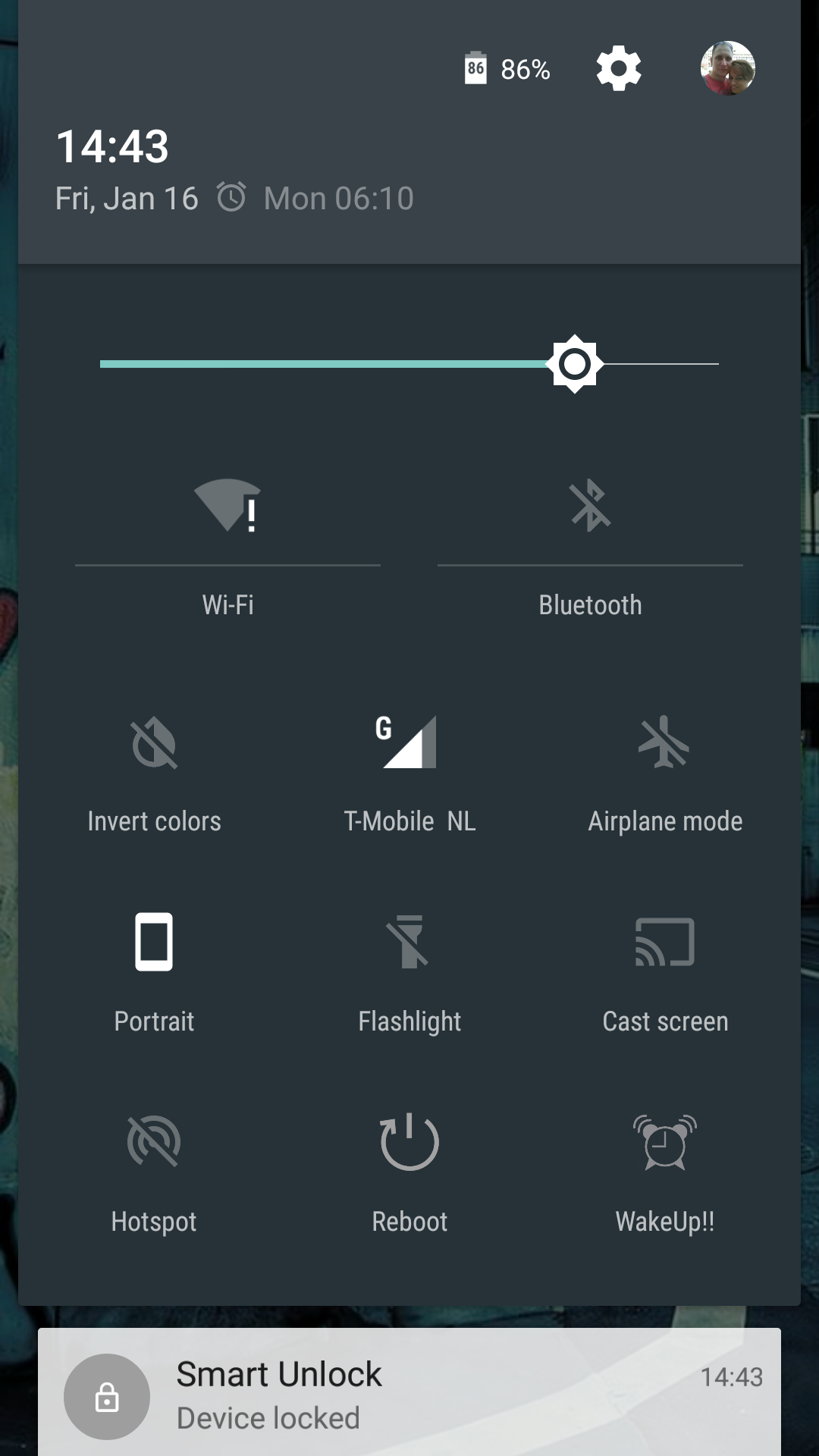
- Screenshot_2015-01-16-14-43-15.png (300.71 KiB) Viewed 27966 times
-
plasticmagnet
- Posts: 19
- Joined: 14 Sep 2013 18:41
Post
by plasticmagnet » 03 Feb 2015 06:00
Hii, where could i look up the available icons and its iconId's?
Thank you!
-
jadaag
- Posts: 17
- Joined: 24 Dec 2014 19:53
Post
by jadaag » 03 Feb 2015 16:22
I just searched the internet for some icons that would match a bit with the other quick settings tiles.
Just follow the steps Martin explained in one of his posts.
-
plasticmagnet
- Posts: 19
- Joined: 14 Sep 2013 18:41
Post
by plasticmagnet » 03 Feb 2015 16:52
what steps to follow? its working fine for me..
when i change lets say:
putInt("iconId", 17301577)
to
putInt("iconId", 17301578)
it shows a different icon.. arent they listed somewhere?
-
jadaag
- Posts: 17
- Joined: 24 Dec 2014 19:53
Post
by jadaag » 03 Feb 2015 17:25
I'm not sure if there is a list with all the available icon id's.