Page 1 of 1
Sobstitute Notification
Posted: 15 Mar 2016 17:22
by wfrcrd
Hi to everyone and sorry for my bad english,
I'm trying this app and the first job I'd like to do is to delete a notification froma specified app
and sobstituite it with another notification witch I created.
Everything seems to work good but the new notification I've created
send me to the Automagic app and edit flow when I click on it , and I don't want it!!
I just like to dismiss the new notification woth no other action when I click on it,
how can do it?
Thank you !
PS sorry I noticed just now that this is the wrong section!

Re: Sobstitute Notification
Posted: 15 Mar 2016 18:28
by MURTUMA
It is the default action when you haven't defined it to something else.
You can create buttons with their own actions where you create the notification itself. Also, you can create a new flow with Notification on statusbar selected and choose notification type trigger on notification from action. The rest should be pretty self explanatory.
Re: Sobstitute Notification
Posted: 20 Mar 2016 21:33
by wfrcrd
MURTUMA wrote:It is the default action when you haven't defined it to something else.
You can create buttons with their own actions where you create the notification itself. Also, you can create a new flow with Notification on statusbar selected and choose notification type trigger on notification from action. The rest should be pretty self explanatory.
Thank you for the answer!
Yes I finally created a button to dismiss the notification, but if I still click on the notification area ( and not on the button ) the flow pops up.
I've tried the other choice but "notification on statusbar selected" seems not to be selective ( how can I choose ONLY a specified notification?) so it will work on every notification , and I don't want it.
Thank you in advice!
Re: Sobstitute Notification
Posted: 21 Mar 2016 01:25
by MURTUMA
I thought the notification ID would have been obvious so I didn't mention it, but guess not.
You have to define same ID to the trigger and notification. That way only the notification(s) with selected ID number is affected.
Re: Sobstitute Notification
Posted: 21 Mar 2016 09:50
by wfrcrd
MURTUMA wrote:I thought the notification ID would have been obvious so I didn't mention it, but guess not.
You have to define same ID to the trigger and notification. That way only the notification(s) with selected ID number is affected.
This is a good point:
I've tried ( with no good results ) to understand something more about notifications ID .
It seems to be offtopic , but I'd like so much to understand more about it.
May I ask here ?
Thank you
Re: Sobstitute Notification
Posted: 22 Mar 2016 09:58
by MURTUMA
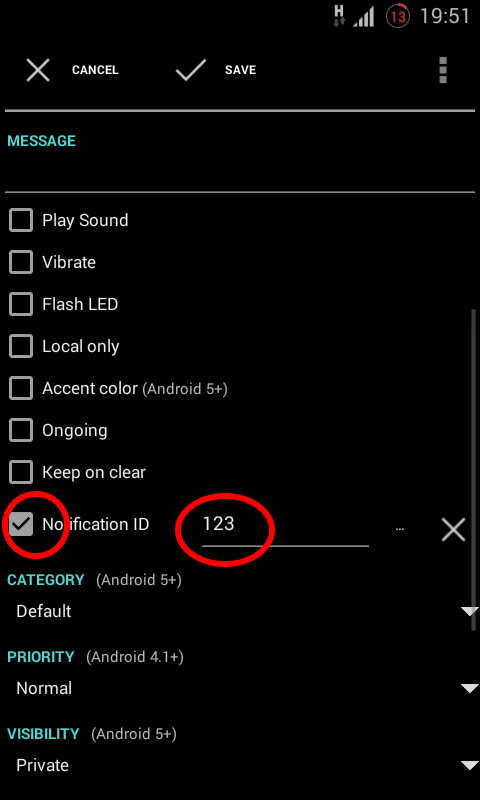
- Screenshot_2016-03-21-19-51-58.png (61.89 KiB) Viewed 15645 times
In
notification on statusbar action notice the highlighted areas. The check box must be checked and the text field must contain a number. Replace the "123" with any number.
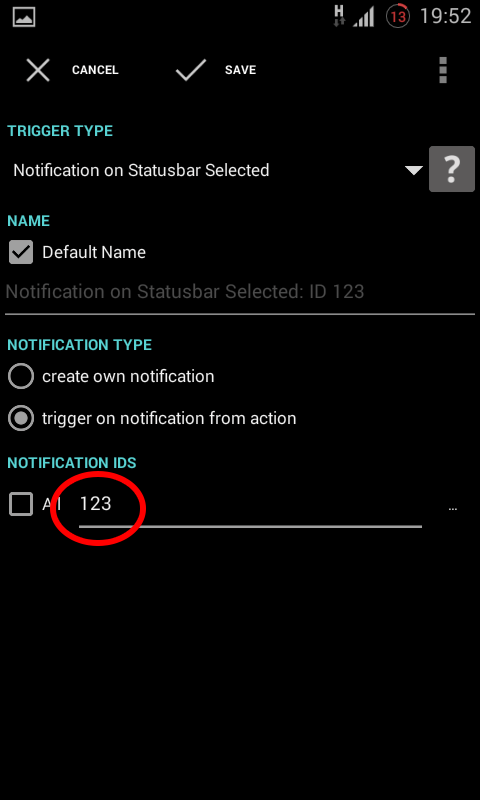
- Screenshot_2016-03-21-19-52-27.png (53.76 KiB) Viewed 15645 times
In
notification on statusbar selected trigger, replace the "123" with the same number you defines in above action.
