My Verizon Galaxy Note 5 (no root) was updated to Android 7.0, which caused a number of minor issues, but the big one is that I can no longer use an existing flow to put the phone in Airplane Mode. My flow, which worked perfectly in Android 6, uses ControlUI to tap the Airplane Mode icon:
notifications();
sleep(1000);
click(147,270);
sleep(1000);
back();
I adjusted the x and y coordinates for the alignment changes in Nougat but I still can't get it to work. As a test I added focus(x,y) with the new coordinates and the Airplane Mode icon gets highlighted, so it appears that the coordinates are correct. Could the failure to tap the Airplane Mode icon be some kind of overlay problem or maybe something that Samsung broke in the TouchWiz UI?
Has anyone else has run into this problem and is there a fix? I would hate to lose this functionality, especially since it used to work so well in Android 6 and it was part of a flow I used all the time.
Thanks.
ControlUI Problem after Nougat Upgrade
Moderator: Martin
Re: ControlUI Problem after Nougat Upgrade
Hi,
Unfortunately I don't have a Note 5 to test. Following script works on an S7 with Android 7.0:
quickSettings();
sleep(1000);
click("Flight,mode*");
Note that the text "Flight,mode" might need to be changed depending on language settings and maybe even ROM version.
The flight mode icon temporarily switches to a light blue color and then switches on/off after about one more second.
Regards,
Martin
Unfortunately I don't have a Note 5 to test. Following script works on an S7 with Android 7.0:
quickSettings();
sleep(1000);
click("Flight,mode*");
Note that the text "Flight,mode" might need to be changed depending on language settings and maybe even ROM version.
The flight mode icon temporarily switches to a light blue color and then switches on/off after about one more second.
Regards,
Martin
-
skiptannen
- Posts: 82
- Joined: 13 Jan 2014 21:39
Re: ControlUI Problem after Nougat Upgrade
Hi Martin,
Thanks to your example I got it working. My Quick Setting tile looks like this:
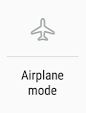
I found that click("Airplane,mode*") worked a treat.
Thanks again!
Thanks to your example I got it working. My Quick Setting tile looks like this:
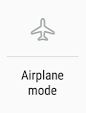
I found that click("Airplane,mode*") worked a treat.
Thanks again!
Re: ControlUI Problem after Nougat Upgrade
I just ran across this conversation and am curious about the syntax used by both contributors. Both use a comma and an asterisk in their click command. Click("Flight,mode*") and Click("Airplane,mode*);
Is there a special reason for the comma and asterisk?
Is there a special reason for the comma and asterisk?
Last edited by Econdoc on 10 Nov 2018 22:28, edited 1 time in total.
Re: ControlUI Problem after Nougat Upgrade
I don't get it too. In my test, I usually use the text provided by the INFO overlay. Sometimes the text can contains special or hidden char that can only retrieved by choosing directly from the INFO, not by typing.
Index of Automagic useful thread List of my other useful posts (and others')
Xiaomi Redmi Note 5 (whyred), AOSP Extended v6.7 build 20200310 Official, Android Pie 9.0, Rooted.
Xiaomi Redmi Note 5 (whyred), AOSP Extended v6.7 build 20200310 Official, Android Pie 9.0, Rooted.