Page 1 of 1
Draw over other apps permission
Posted: 27 Feb 2017 15:22
by mathieson
Hello,
I have just switched google account and started from scratch. Purchased Automagic again. But I seem to have a problem with the "Draw over other apps" permission. It seems Automagic does not "register" the permission after it is activated or some other bug. Tried EAP (latest as of today) as well. Here are some screenshots showing the issue.
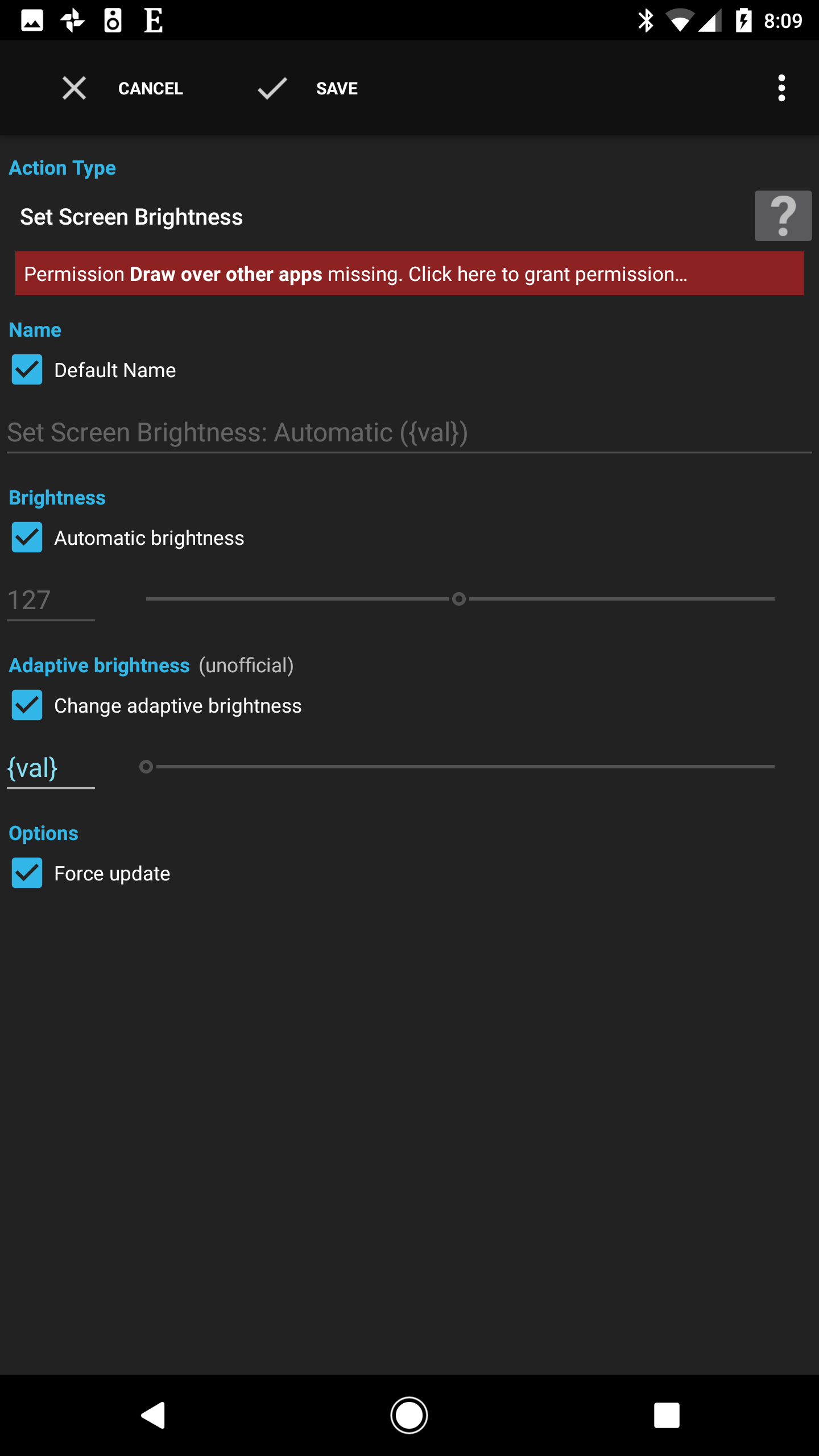
- Screenshot_20170227-080933.png (121.88 KiB) Viewed 11354 times
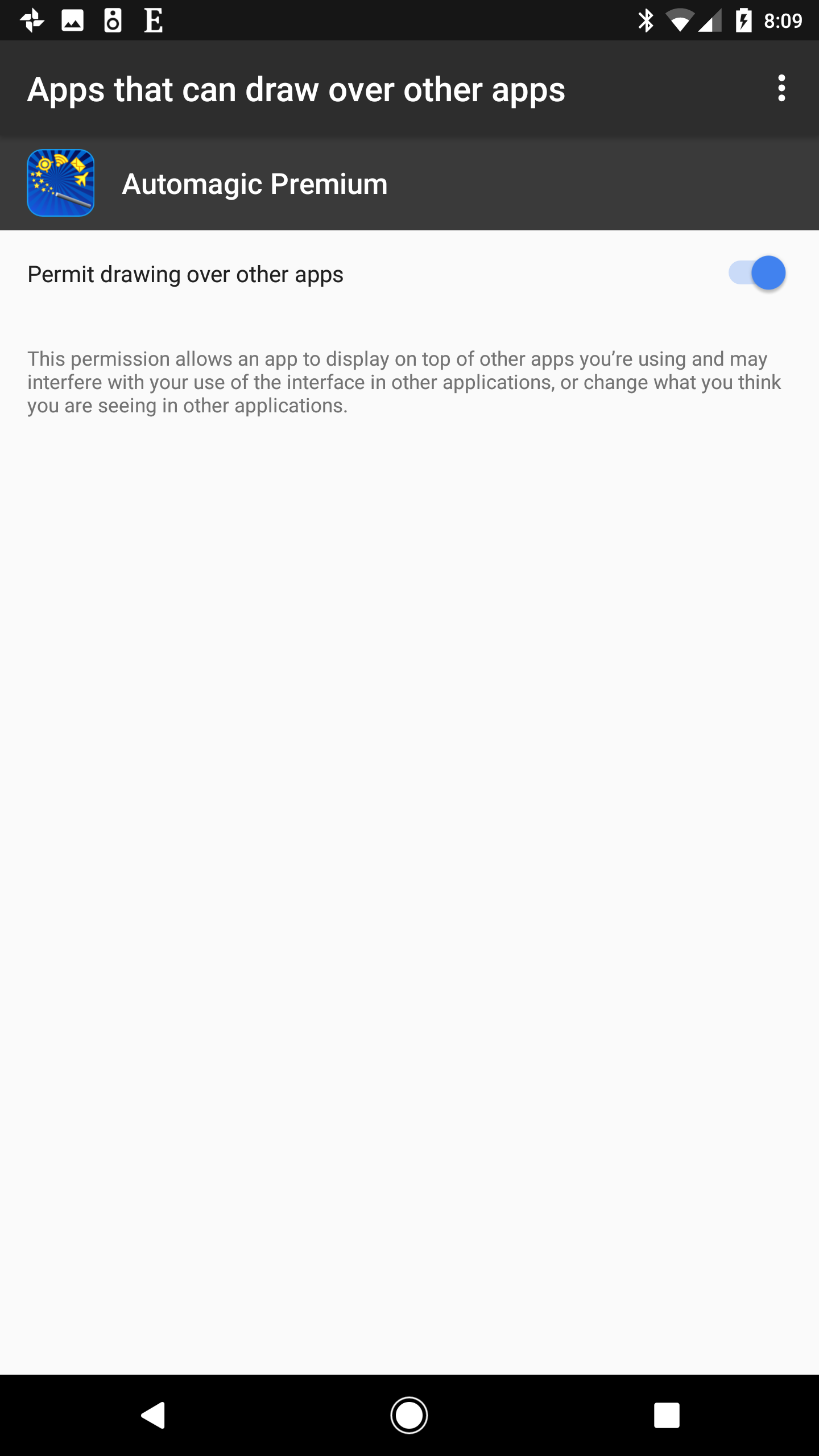
- Screenshot_20170227-080925.png (111.31 KiB) Viewed 11354 times
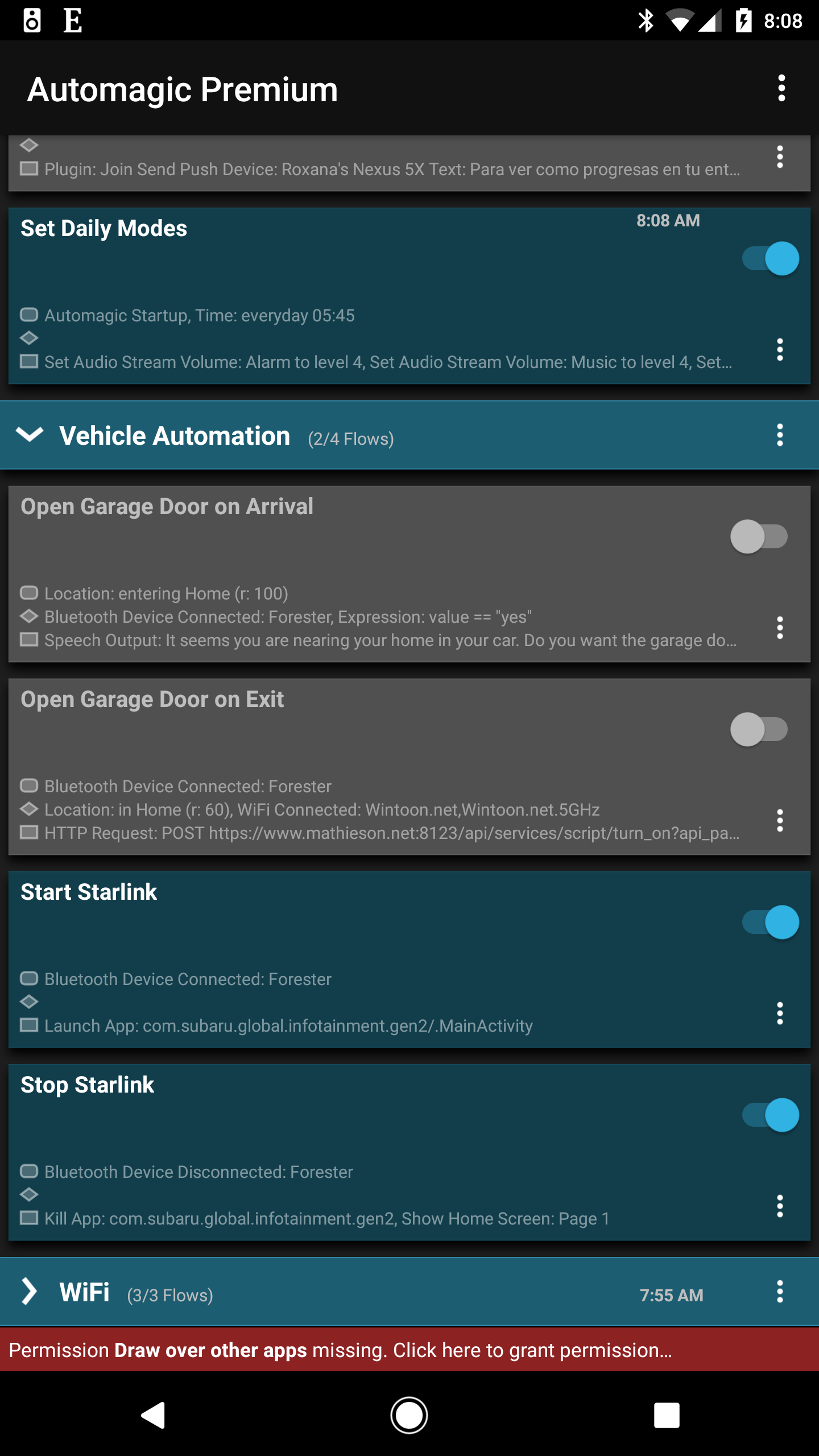
- Screenshot_20170227-080853.png (244.2 KiB) Viewed 11354 times
Re: Draw over other apps permission
Posted: 28 Feb 2017 20:46
by Martin
Hi,
Automagic shows the red warning only when the system tells Automagic that the permission is not granted. Maybe there's something stuck in the system settings database and the permission is not really granted despite the switch on the ON position. Please try to restart the device once and then try again to configure the action.
Are you using a custom ROM or any root tools that might interfere somehow?
Regards,
Martin
Re: Draw over other apps permission
Posted: 01 Mar 2017 02:35
by mathieson
Martin,
I believe now it is an Android issue, I have since installed Join (Joaoapps) and it requires the same permission. Also allowed and also not working. I am on a Pixel XL on the beta program. Will report as a bug.
Sorry for the trouble. But good to have this here so others know it is an issue.
Re: Draw over other apps permission
Posted: 02 Mar 2017 11:53
by ariloc
Sometimes it happens to me with that same permission (and I don't have a Pixel). Try to disable it, and then enable it again. But don't do it through the settings, do it through Automagic (clicking on the alert). It may work.