Page 1 of 1
Set Audio Volume Manually
Posted: 27 Mar 2017 01:01
by husky
Hello,
in the description of
Set Audio Stream Volume
....
Volume
The volume level to use. The maximum level differs for the different audio streams. Variables are supported.
I fail to see where/how the variable is used to set the volume level.
I'd like, if possible, set the volume level from an Input Dialog.
Is this idea doable?
Thank You
Husky
Re: Set Audio Volume Manually
Posted: 27 Mar 2017 11:15
by Bingwu
Hello Husky!
For the beginning! The "where" is here!
Peter
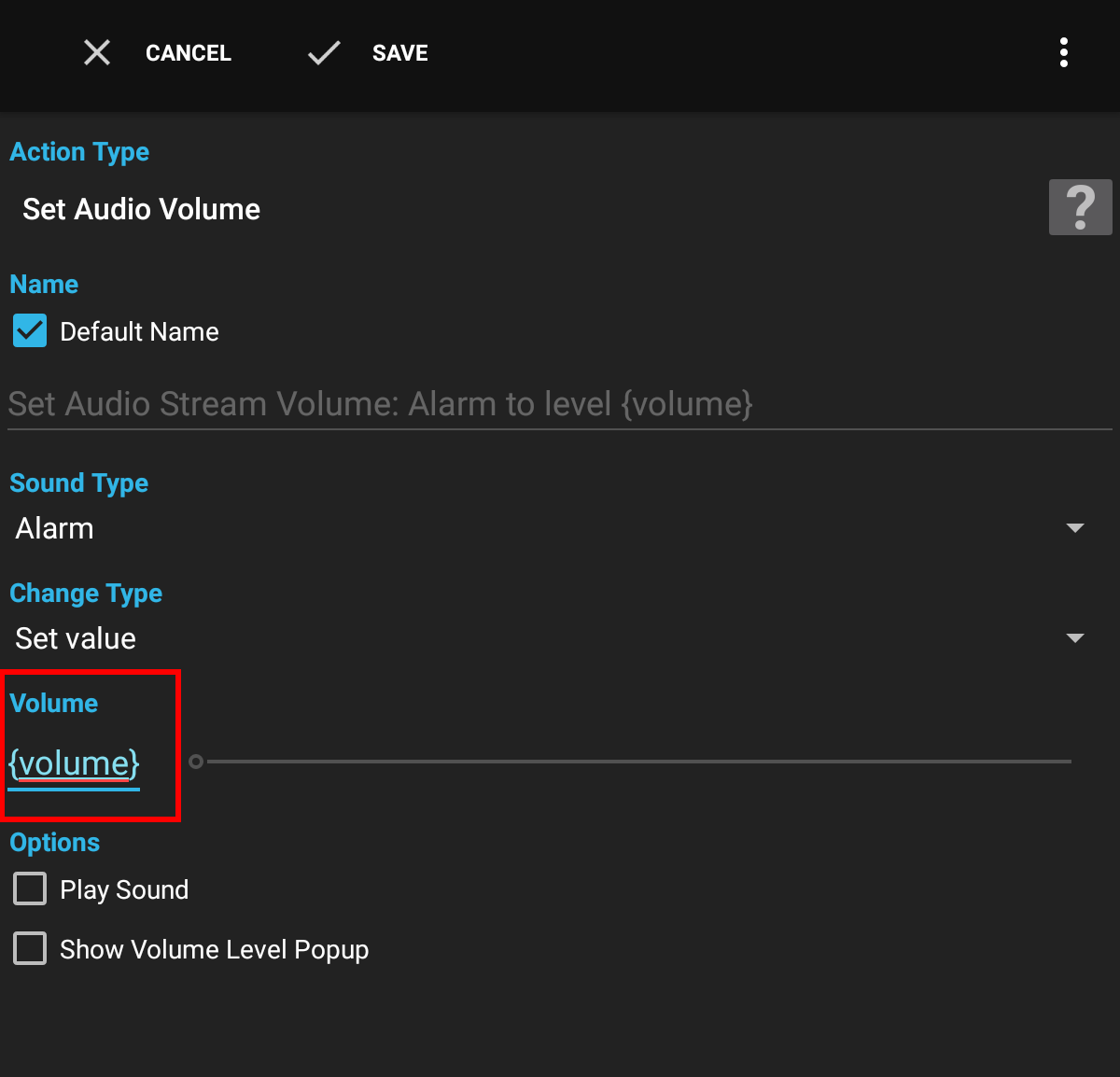
- set audio volume.png (57.88 KiB) Viewed 12040 times
Re: Set Audio Volume Manually
Posted: 27 Mar 2017 13:45
by husky
Bingwu,
Thank You for the reply.
Last night, after placing this post, I figured out a convoluted way of dealing with all "sounds" at once.
I used Restore Audio Volumes. Bad choice as it makes me write a lot of flows.
Your example is simple and elegant and I'll change my flows to use your example.
Regards
Husky
Re: Set Audio Volume Manually
Posted: 27 Mar 2017 14:07
by Bingwu
Hello Husky!
I am glad if I can help with my humble knowledge.
Your questions (and the answers from Martin) have already helped me!

regards
Peter
Re: Set Audio Volume Manually
Posted: 28 Mar 2017 01:15
by husky
Peter,
I'm just giving my first steps. Far from helping out anyone yet but I'm learning with you and Martin and the whole nunch of expert gang out there.
At my age, it seems to be a little hard to teach an old dog new tricks. But then I can at least bark at the problems like tooth less old dog.

Thanks for your help and hope to see ya around.
Regards
Husky