Page 1 of 1
Have problem when resize widget
Posted: 30 May 2019 15:28
by natong
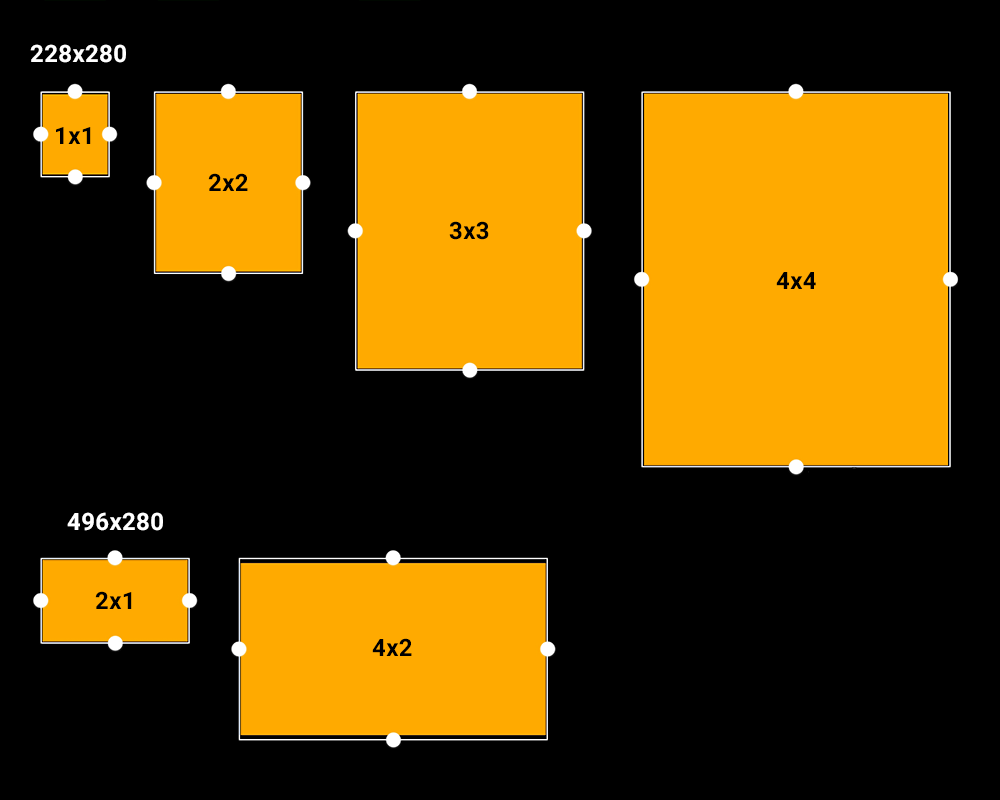
- widget.png (28.65 KiB) Viewed 14403 times
I trial and error to find the best value for 1x1 widget = 228x280
1x1 can resize without problem.
But for 2x1 there is small gap when resize to 4x2.
1x2 also have small gap when resize to 2x4.
We need to manual design at fix size on every devices ?
Re: Have problem when resize widget
Posted: 30 May 2019 15:47
by natong
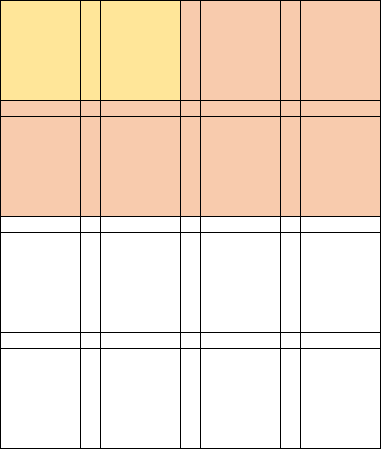
- snap3942.png (2.78 KiB) Viewed 14399 times
I known the problem now. Gaps are not the same when resize from 2x1 to 4x2.
Asymmetry widget size should be avoid to resize.
For 2x1 widget, the best value is 496x280.
For 1x2 widget, the best value is 228x624.
For 4x1 widget, the best value is 1042x280.
For 4x2 widget, the best value is 480x280.
Is it possible to add option to automatic stretch the widget ?
Re: Have problem when resize widget
Posted: 30 May 2019 19:53
by Martin
Hi,
I can add an option to control that a widget can be stretched to fill the entire area.
Regards,
Martin
Re: Have problem when resize widget
Posted: 31 May 2019 06:39
by natong
Martin wrote: ↑30 May 2019 19:53
I can add an option to control that a widget can be stretched to fill the entire area.
Thank. These is very important option when use background color or image.
I forgot one thing. Could you please add round corner of the image element ?
Re: Have problem when resize widget
Posted: 02 Jun 2019 19:22
by Martin
I can add it to the todo list but rounded corners will likely take longer to implement.
Regards,
Martin