Page 1 of 1
File created in AM, access denied when run command mv
Posted: 15 Dec 2019 03:37
by jassing
I created a file, then tried to use mv to rename it via execute command. It failed, permission denied.
I thought it might be a timing issue, but even trying to rename 5 minutes later failed.
Using the built in move file works, so it's not a big deal; the m just curious as to the why...
Re: File created in AM, access denied when run command mv
Posted: 15 Dec 2019 10:09
by Desmanto
It is working fine at mine. What is your example that fail.
I try to write to file, "hello" to
/sdcard/Download/a.txt
Then use execute command (not root one)
at the working directory
/sdcard/Download/. The flow works just fine, immediate rename.
Re: File created in AM, access denied when run command mv
Posted: 15 Dec 2019 12:11
by jassing
Thanks for looking at this.(do you get any rest?

Flow Attached.
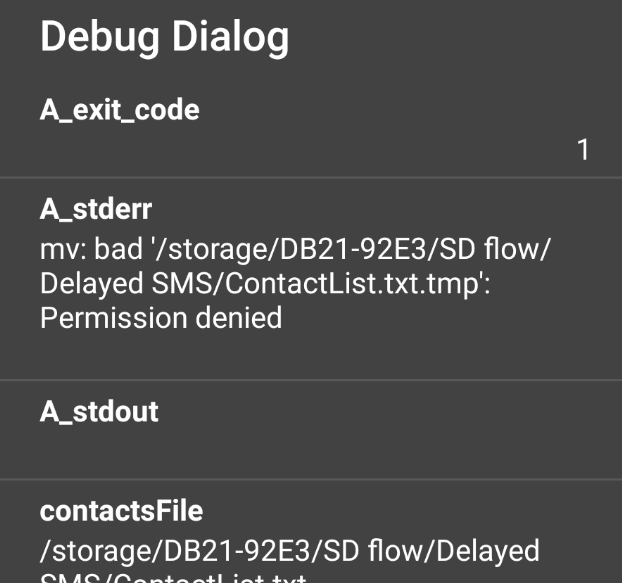
- Debug showing error
- Screenshot_20191215-035309.png (73.81 KiB) Viewed 9261 times
Termux session, same thing. (w attrib missing for other)
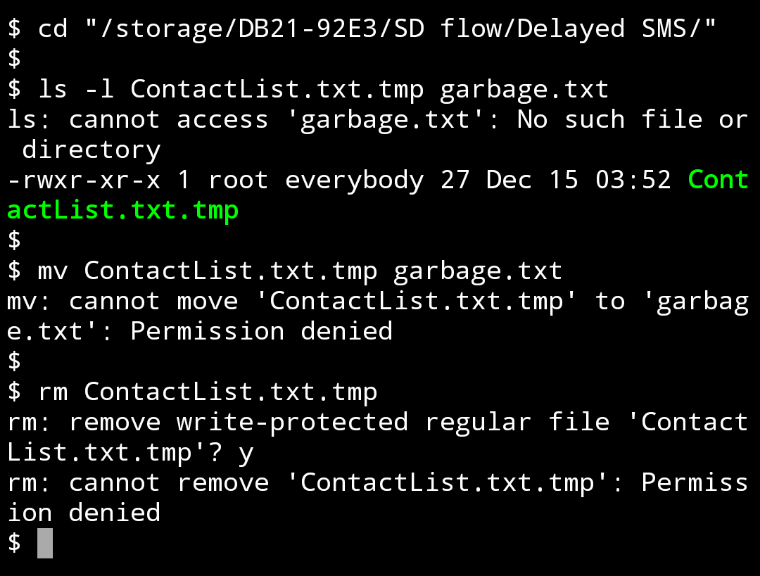
- Termux session
- Screenshot_20191215-040206.png (126.36 KiB) Viewed 9261 times
But any file manager or AM can rename or delete the file
Strange, eh?
Cheers
Re: File created in AM, access denied when run command mv
Posted: 15 Dec 2019 15:48
by Desmanto
I am restless soul with messed up timezone :lol
I thought you are dealing with root directory, turns out to be external storage. I don't use microsd since I use this phone 1,5 year ago. Somehow I plugged in OTG and I can't find it using move file or AM's standard folder browsing. This is maybe the bug you are encountering too.
The last time I remember ever tested it out at old phone, there is a bug where the move files has the correct permission after granted SDcard access in the Feature & permissions setting; but the command version or the root version can't see it. The other reverse bug is move/copy files can't see the root directory, since they are executed as normal privellege although I have granted Automagic root. It seems you encounter the first one. Let's wait for Martin's insight on this.