Post your questions and help other users.
Moderator: Martin
-
Compasdot
- Posts: 10
- Joined: 16 Jun 2015 03:01
Post
by Compasdot » 16 Jun 2015 03:33
Hi Everyone
Im a new automagic user. I tried it in the last couple of months. Wow what a great its kinda like a wide world. Even i made simple flows it helped me a lot. But i notice… to make advanced flows you should know something called variables. It scared me it really did.
Can anyone guide me to this section. please provide me some examples to get it better.
Exuse my noob order
 compasdot@gmail.com
compasdot@gmail.com
-
MURTUMA
- Posts: 697
- Joined: 05 Mar 2013 22:43
Post
by MURTUMA » 16 Jun 2015 15:01
Check the catalog in Automagic: menu>catalog. Then look more for useful examples in the forum under flow sharing topic.
-
Martin
- Posts: 4468
- Joined: 09 Nov 2012 14:23
Post
by Martin » 16 Jun 2015 19:06
In addition to the catalog, the
tutorial on our site uses a built-in variable to show the current time (see Step 5). The
widget tutorial uses a global variable to show the current battery percentage in a widget.
Regards,
Martin
-
Compasdot
- Posts: 10
- Joined: 16 Jun 2015 03:01
Post
by Compasdot » 17 Jun 2015 01:12
Thank you so much. I really apperciate that.
I made a flow that do a back up for all recived SMS in text file it worked well. but i want to exclude some numbers from backing up process like my carrier number (627) . i used write to file action. Can you help me solve this.
-
Attachments
-
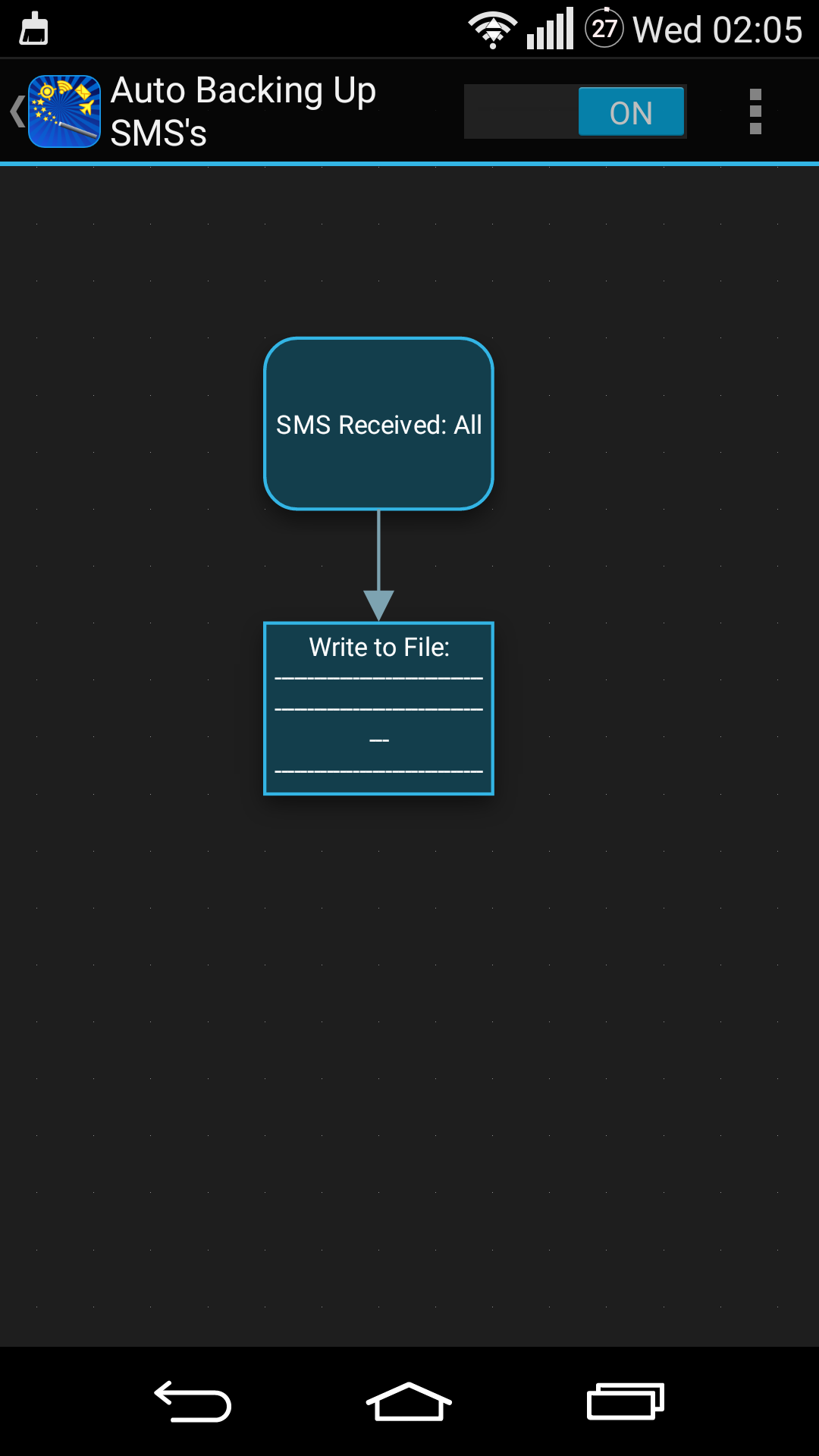
- Screenshot_2015-06-17-02-05-08.png (111.79 KiB) Viewed 11871 times
-
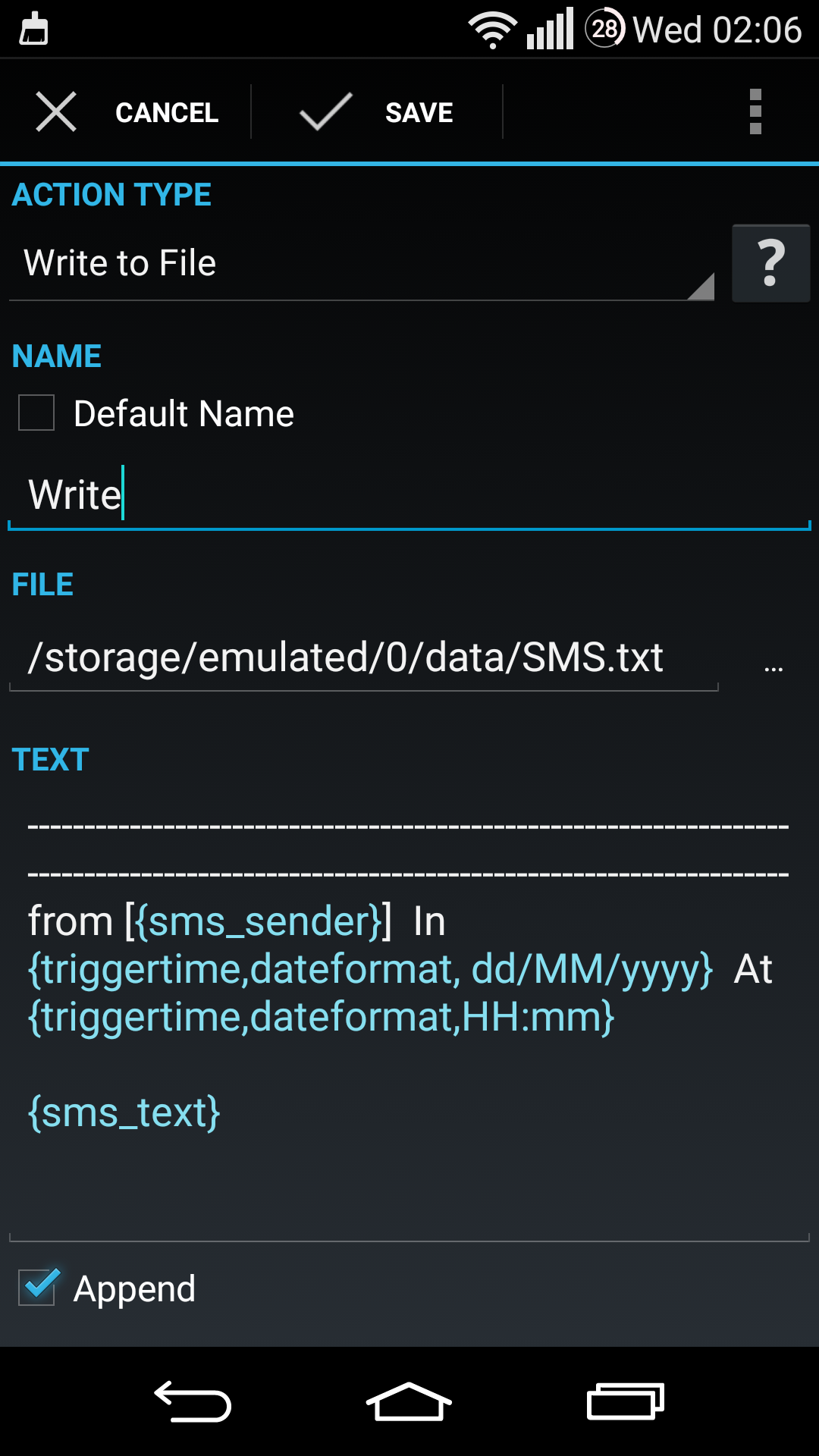
- Screenshot_2015-06-17-02-06-25.png (233.8 KiB) Viewed 11871 times
-
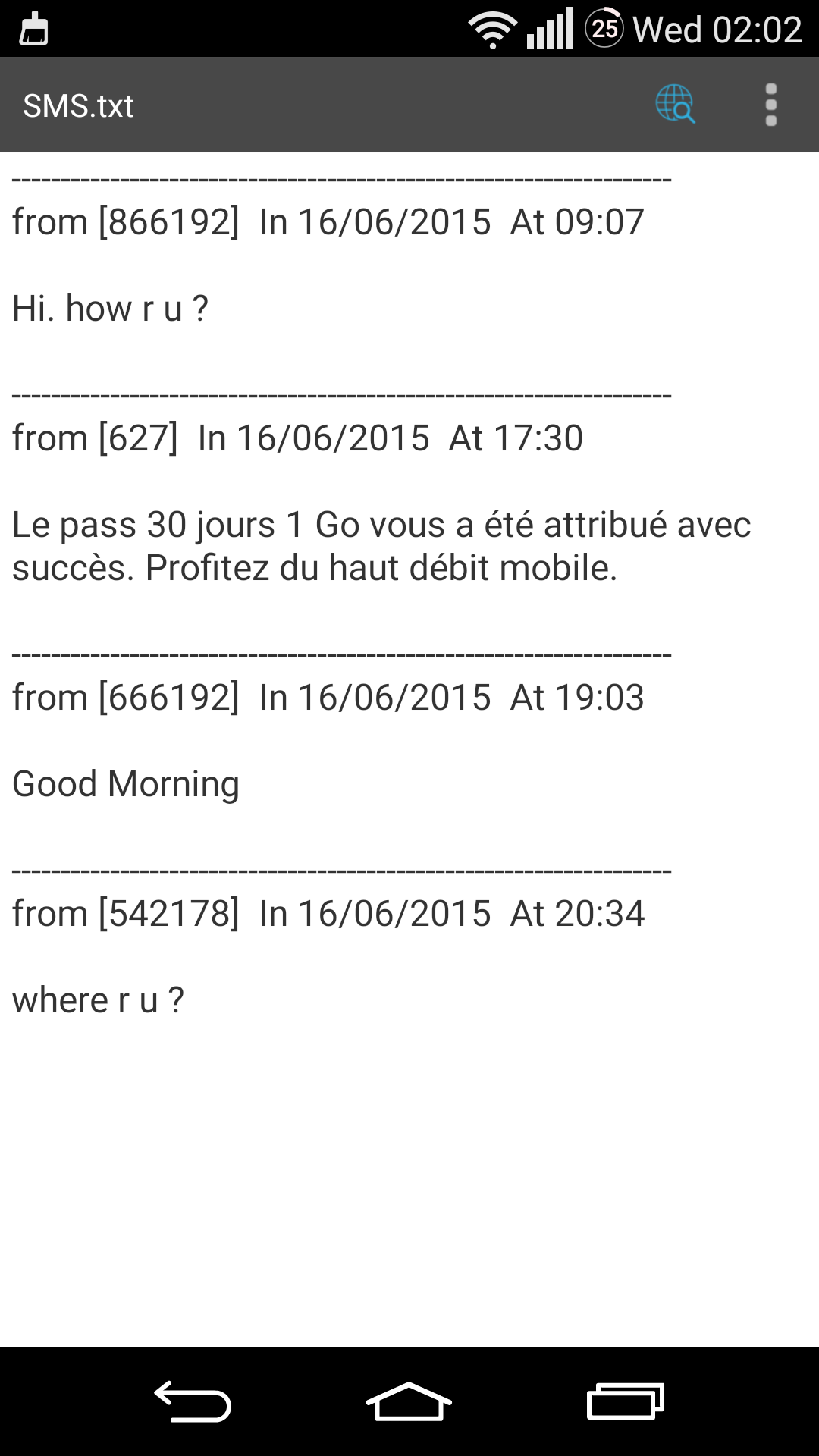
- Screenshot_2015-06-17-02-02-28.png (148.01 KiB) Viewed 11871 times
-
Martin
- Posts: 4468
- Joined: 09 Nov 2012 14:23
Post
by Martin » 19 Jun 2015 06:37
You could use a condition
Expression and check if the variable
sms_sender contains 627.
Following expression in the condition should work:
Flow structure could look like this:
-trigger
SMS Received: All
-condition
Expression: sms_sender=="672"
-->
false: -action
Write to File:...
Please note the two equal signs in the script which is used to compare the sender (one equal sign would assign a different value to the variable).
Regards,
Martin
-
Compasdot
- Posts: 10
- Joined: 16 Jun 2015 03:01
Post
by Compasdot » 22 Jun 2015 02:27
works smoothly, thanks Martin you are my hero thank you so much