Post your questions and help other users.
Moderator: Martin
-
natong
- Posts: 80
- Joined: 29 Aug 2015 05:24
Post
by natong » 31 Aug 2015 16:50
I using Lenovo K3 Note. Official ROM, Non-root. When use modern method, it popup error "google play services which some of your applications rely on is not supported by your device."
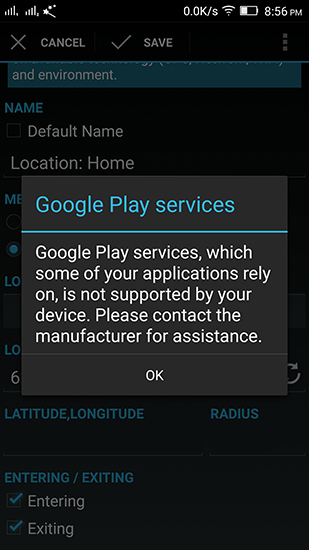
- Screenshot_2015-08-31-20-56-04-531.jpeg (92.98 KiB) Viewed 14751 times
Code: Select all
31.08.2015 23:37:35.786 Logging initialised
31.08.2015 23:37:35.795 Loading flows
31.08.2015 23:37:35.797 1.28.0 Loading data
31.08.2015 23:37:35.798 XML version = 1.28.0
31.08.2015 23:37:35.812 Trigger 'Time: everyday 9:00 PM' register next execution at Tue, Sep 1, 2015, 09:00:00 PM
31.08.2015 23:37:35.814 Trigger 'Time: everyday 8:30 AM' register next execution at Tue, Sep 1, 2015, 08:30:00 AM
31.08.2015 23:37:36.008 Google Play services not available
31.08.2015 23:37:36.016 Flows successfully loaded
31.08.2015 23:37:36.212 Google Play services not available
31.08.2015 23:37:36.217 Loading widgets
31.08.2015 23:37:36.219 1.28.0 Loading data
31.08.2015 23:37:36.220 XML version = 1.28.0
31.08.2015 23:37:36.224 Widgets successfully loaded
31.08.2015 23:37:36.240 Android Wear is not installed
I check all settings, looking good. Any GPS apps can run fine.
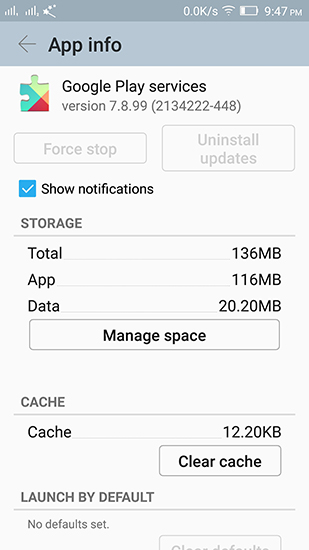
- Screenshot_2015-08-31-21-47-04-621.jpeg (62.48 KiB) Viewed 14751 times
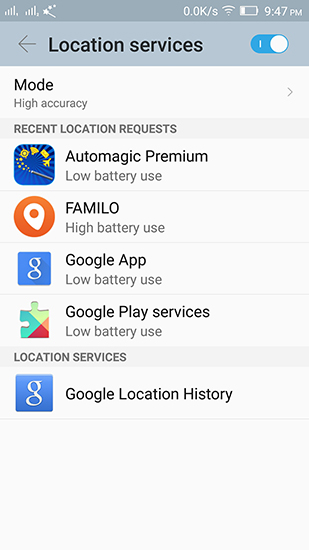
- Screenshot_2015-08-31-21-47-18-778.jpeg (72.03 KiB) Viewed 14751 times
Last edited by
natong on 31 Aug 2015 16:57, edited 1 time in total.
-
natong
- Posts: 80
- Joined: 29 Aug 2015 05:24
Post
by natong » 31 Aug 2015 16:53
Power manager is normal mode.
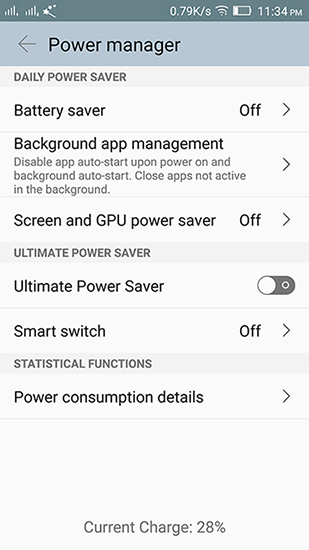
- Screenshot_2015-08-31-23-34-21-089.jpeg (70.67 KiB) Viewed 14751 times
-
Martin
- Posts: 4468
- Joined: 09 Nov 2012 14:23
Post
by Martin » 31 Aug 2015 19:08
Hi,
I have no idea why this error is displayed. Please try to uninstall Automagic and reinstall from Google Play one more time and also try to reboot your device once. Maybe also try to clear the cache of Google Play services.
Are you using some kind of security tools, task managers or power saving tools that could interfere?
Regards,
Martin
-
xdauser
- Posts: 35
- Joined: 05 Aug 2015 17:55
Post
by xdauser » 09 Dec 2015 16:15
I had exactly the same issue. I'm on Android LP 5.1.1. Previously on Kitkat everything worked fine.
-
Martin
- Posts: 4468
- Joined: 09 Nov 2012 14:23
Post
by Martin » 09 Dec 2015 19:43
I still have no idea why this is error is displayed on some devices.
Please verify that the date and time settings of the device are correct (not set to 1.1.1970 or similar) and also check this link in Google Play to see if an update is available:
https://play.google.com/store/apps/deta ... ndroid.gms
Also try to clear caches and restart the device. Some posts on the internet also recommend to uninstall all Google Play service updates and then reinstall using Google Play.
-
xdauser
- Posts: 35
- Joined: 05 Aug 2015 17:55
Post
by xdauser » 10 Dec 2015 17:48
Martin wrote:I still have no idea why this is error is displayed on some devices.
Please verify that the date and time settings of the device are correct (not set to 1.1.1970 or similar) and also check this link in Google Play to see if an update is available:
https://play.google.com/store/apps/deta ... ndroid.gms
Also try to clear caches and restart the device. Some posts on the internet also recommend to uninstall all Google Play service updates and then reinstall using Google Play.
Hmm... maybe it has something to do with the fact that my ROM is customized. Anyway google service is running fine, otherwise I could not update/download any apps from store.