Post your feature requets for new triggers, conditions, actions and other improvements.
Moderator: Martin
-
wfrcrd
- Posts: 116
- Joined: 27 May 2015 08:57
Post
by wfrcrd » 15 Mar 2016 17:22
Hi to everyone and sorry for my bad english,
I'm trying this app and the first job I'd like to do is to delete a notification froma specified app
and sobstituite it with another notification witch I created.
Everything seems to work good but the new notification I've created
send me to the Automagic app and edit flow when I click on it , and I don't want it!!
I just like to dismiss the new notification woth no other action when I click on it,
how can do it?
Thank you !
PS sorry I noticed just now that this is the wrong section!

-
MURTUMA
- Posts: 697
- Joined: 05 Mar 2013 22:43
Post
by MURTUMA » 15 Mar 2016 18:28
It is the default action when you haven't defined it to something else.
You can create buttons with their own actions where you create the notification itself. Also, you can create a new flow with Notification on statusbar selected and choose notification type trigger on notification from action. The rest should be pretty self explanatory.
-
wfrcrd
- Posts: 116
- Joined: 27 May 2015 08:57
Post
by wfrcrd » 20 Mar 2016 21:33
MURTUMA wrote:It is the default action when you haven't defined it to something else.
You can create buttons with their own actions where you create the notification itself. Also, you can create a new flow with Notification on statusbar selected and choose notification type trigger on notification from action. The rest should be pretty self explanatory.
Thank you for the answer!
Yes I finally created a button to dismiss the notification, but if I still click on the notification area ( and not on the button ) the flow pops up.
I've tried the other choice but "notification on statusbar selected" seems not to be selective ( how can I choose ONLY a specified notification?) so it will work on every notification , and I don't want it.
Thank you in advice!
-
MURTUMA
- Posts: 697
- Joined: 05 Mar 2013 22:43
Post
by MURTUMA » 21 Mar 2016 01:25
I thought the notification ID would have been obvious so I didn't mention it, but guess not.
You have to define same ID to the trigger and notification. That way only the notification(s) with selected ID number is affected.
-
wfrcrd
- Posts: 116
- Joined: 27 May 2015 08:57
Post
by wfrcrd » 21 Mar 2016 09:50
MURTUMA wrote:I thought the notification ID would have been obvious so I didn't mention it, but guess not.
You have to define same ID to the trigger and notification. That way only the notification(s) with selected ID number is affected.
This is a good point:
I've tried ( with no good results ) to understand something more about notifications ID .
It seems to be offtopic , but I'd like so much to understand more about it.
May I ask here ?
Thank you
-
MURTUMA
- Posts: 697
- Joined: 05 Mar 2013 22:43
Post
by MURTUMA » 22 Mar 2016 09:58
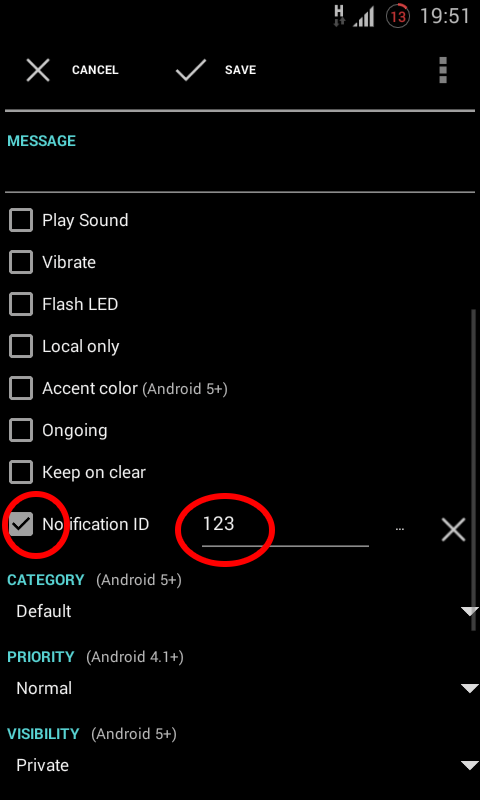
- Screenshot_2016-03-21-19-51-58.png (61.89 KiB) Viewed 15639 times
In
notification on statusbar action notice the highlighted areas. The check box must be checked and the text field must contain a number. Replace the "123" with any number.
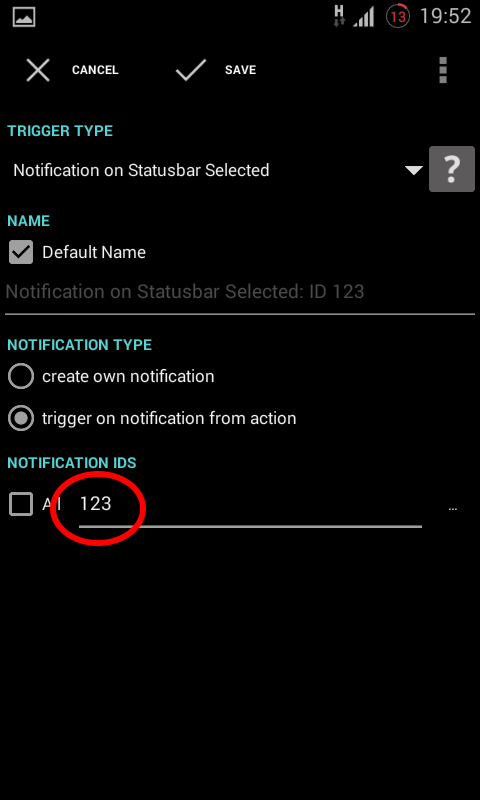
- Screenshot_2016-03-21-19-52-27.png (53.76 KiB) Viewed 15639 times
In
notification on statusbar selected trigger, replace the "123" with the same number you defines in above action.