Known Issues on Android 7
Moderator: Martin
Re: Known Issues on Android 7
Hi,
You could try to use action WiFi Scan to actively ask for a scan. Maybe the device ignores the request when the screen off. In this case you could use action Turn Screen On to temporarily activate the screen. This also takes the device out of the idle mode.
Please also check if system settings->Location->Menu->Scanning->WiFi scanning is turned on and location mode is set to at least 'Battery saving'.
Regards,
Martin
You could try to use action WiFi Scan to actively ask for a scan. Maybe the device ignores the request when the screen off. In this case you could use action Turn Screen On to temporarily activate the screen. This also takes the device out of the idle mode.
Please also check if system settings->Location->Menu->Scanning->WiFi scanning is turned on and location mode is set to at least 'Battery saving'.
Regards,
Martin
-
Luca.Biraghi
- Posts: 10
- Joined: 19 Feb 2017 12:20
Re: Known Issues on Android 7
Hello!
I've tried to solve the problem with a time flow that launches a wifi-scan every 10 minutes but it quite drains battery. The same thing, i think, would happen if i wake the device with a "turn display on" flow.
What a pity! On marshmallow the wifi scan worked flawlessy...as soon as i entered or exited some places it triggered immediately.
I hope my Tab S2 will receive some nougat updates that maybe will fix the problem.
Cheers,
Luca
from Italy
I've tried to solve the problem with a time flow that launches a wifi-scan every 10 minutes but it quite drains battery. The same thing, i think, would happen if i wake the device with a "turn display on" flow.
What a pity! On marshmallow the wifi scan worked flawlessy...as soon as i entered or exited some places it triggered immediately.
I hope my Tab S2 will receive some nougat updates that maybe will fix the problem.
Cheers,
Luca
from Italy
Re: Known Issues on Android 7
Hi Martin,
Just on Nougat I found out some issues with saving sound "Lautstärken speichern“ and later on restoring “Lautstärken wiederherstellen“.
If the soundprofile is silent, it becomes after restoring sounds the profile vibrate “Soundprofil vibrieren“
I didn't change the code after updating to Nougat...
Thanks a lot,
Just on Nougat I found out some issues with saving sound "Lautstärken speichern“ and later on restoring “Lautstärken wiederherstellen“.
If the soundprofile is silent, it becomes after restoring sounds the profile vibrate “Soundprofil vibrieren“
I didn't change the code after updating to Nougat...
Thanks a lot,
"You cannot know the meaning of your life until you are connected to the power that created you.”
Shri Mataji Nirmala Devi, founder of Sahaja Yoga
Shri Mataji Nirmala Devi, founder of Sahaja Yoga
Re: Known Issues on Android 7
Hallo Martin,
zusatz zu vorigem post:
Unter Nougat habe ich unter Einstellungen nur einen switch für Lautlosmodus an/aus sowie einen switch “im Lautlosmodus vibrieren“
Sobald ich “Lautstärke wiederherstellen“ ausführe, lautlos aktiv, wird automatisch “im Lautlosmodus vibrieren“ aktiviert.
Ich kann dadurch auch keinen workaround machen, denn auf diesen switch habe ich ja keinen Zugriff, oder?
Danke,
Ps: betrifft scheints nur die variable global_volume_ring
zusatz zu vorigem post:
Unter Nougat habe ich unter Einstellungen nur einen switch für Lautlosmodus an/aus sowie einen switch “im Lautlosmodus vibrieren“
Sobald ich “Lautstärke wiederherstellen“ ausführe, lautlos aktiv, wird automatisch “im Lautlosmodus vibrieren“ aktiviert.
Ich kann dadurch auch keinen workaround machen, denn auf diesen switch habe ich ja keinen Zugriff, oder?
Danke,
Ps: betrifft scheints nur die variable global_volume_ring
"You cannot know the meaning of your life until you are connected to the power that created you.”
Shri Mataji Nirmala Devi, founder of Sahaja Yoga
Shri Mataji Nirmala Devi, founder of Sahaja Yoga
Re: Known Issues on Android 7
Hi,
The actions to store and restore the volume should lead to the same settings before/afterwards, when options to store and restore the ringer mode and the interruptions mode are checked. If it does not, it would be great to know the exact Android version/manufacturer and the volume settings and DnD mode before storing so I can try to reproduce the problem.
Unfortunately different versions of Android (and even different manufacturers of the same Android version) have a different understanding on how vibrate/silent and DnD/interruptions mode should behave and apply when some of the volumes are set to zero it's totally possible that some versions of Android automatically switch the DnD mode for some reason.
Mit den Action 'Soundprofil einstellen' und Setze Unterbrechungen-Modus sollten sich eigentlich alle gängigen Kombinationen aus Automagic einschalten lassen.
Regards,
Martin
The actions to store and restore the volume should lead to the same settings before/afterwards, when options to store and restore the ringer mode and the interruptions mode are checked. If it does not, it would be great to know the exact Android version/manufacturer and the volume settings and DnD mode before storing so I can try to reproduce the problem.
Unfortunately different versions of Android (and even different manufacturers of the same Android version) have a different understanding on how vibrate/silent and DnD/interruptions mode should behave and apply when some of the volumes are set to zero it's totally possible that some versions of Android automatically switch the DnD mode for some reason.
Mit den Action 'Soundprofil einstellen' und Setze Unterbrechungen-Modus sollten sich eigentlich alle gängigen Kombinationen aus Automagic einschalten lassen.
Regards,
Martin
Re: Known Issues on Android 7
Hi Martin,
Thanks for your help.
Huawei P9 lite, Android 7.0
I got the workaround!
*) action sound silent
*) save sound with all options checked
*) restoring sounds with all options checked
*) mode is now silent AND vibrate
*) action set profile vibrate
*) action set profile silent
So to get the profile silent after restoring sounds the profile vibrate has to be set first,afterwards the profile silent.
Hope it helps others,
Thanks a lot,
Thanks for your help.
Huawei P9 lite, Android 7.0
I got the workaround!
*) action sound silent
*) save sound with all options checked
*) restoring sounds with all options checked
*) mode is now silent AND vibrate
*) action set profile vibrate
*) action set profile silent
So to get the profile silent after restoring sounds the profile vibrate has to be set first,afterwards the profile silent.
Hope it helps others,
Thanks a lot,
"You cannot know the meaning of your life until you are connected to the power that created you.”
Shri Mataji Nirmala Devi, founder of Sahaja Yoga
Shri Mataji Nirmala Devi, founder of Sahaja Yoga
Re: Known Issues on Android 7
Hi, I have an strange problem with Automagic.
I have Android 7.1.1 and some weeks ago (I don't remember exactly, may be in July) my chrome didn't work as usual. Its error was that chrome didn't show the preview in tab switcher. Only lines with tabs.
After several months I have finally found the problem. It is the accesibility of Automagic.
If I switch off Settings - Accesitibilty - Automagic Premium, chrome Works as usual.
If I switch on, chrome does that strange thing.
Chrome versión: 68.0.3440.91
Automagic Premium: 1.35.0
Example with switch on (it is an image that i found in google):

Example with switch off (same):
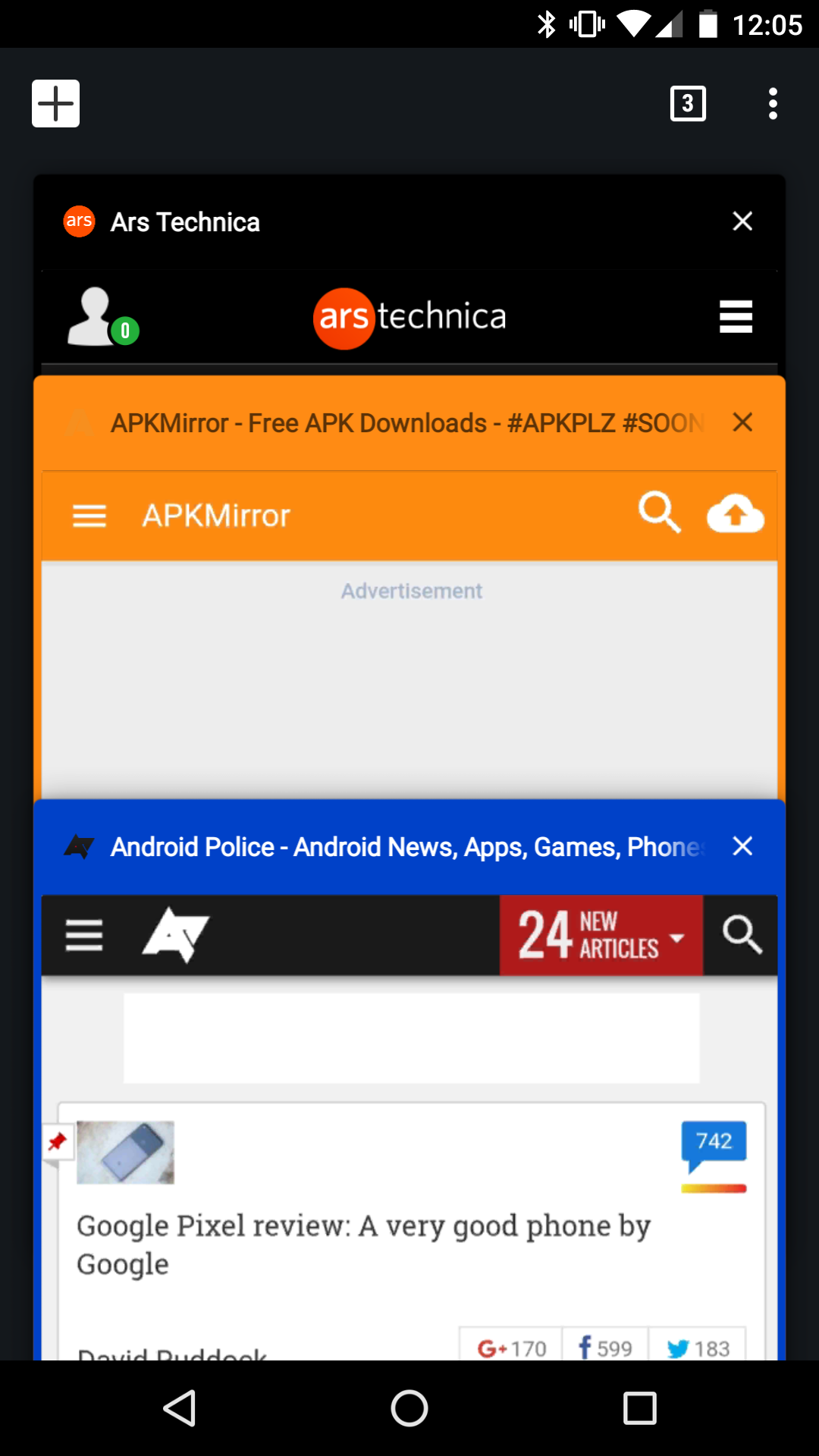
If you need some logs or ... please, ask me, thanks.
NOTE: I want to say that my problem it is not nothing about chrome configuration as I have reset it, uninstall and install again, also, starting my pone with secure mode everything Works, so ... finally, I found that Automagic accesibility is the problem. I think
I have Android 7.1.1 and some weeks ago (I don't remember exactly, may be in July) my chrome didn't work as usual. Its error was that chrome didn't show the preview in tab switcher. Only lines with tabs.
After several months I have finally found the problem. It is the accesibility of Automagic.
If I switch off Settings - Accesitibilty - Automagic Premium, chrome Works as usual.
If I switch on, chrome does that strange thing.
Chrome versión: 68.0.3440.91
Automagic Premium: 1.35.0
Example with switch on (it is an image that i found in google):

Example with switch off (same):
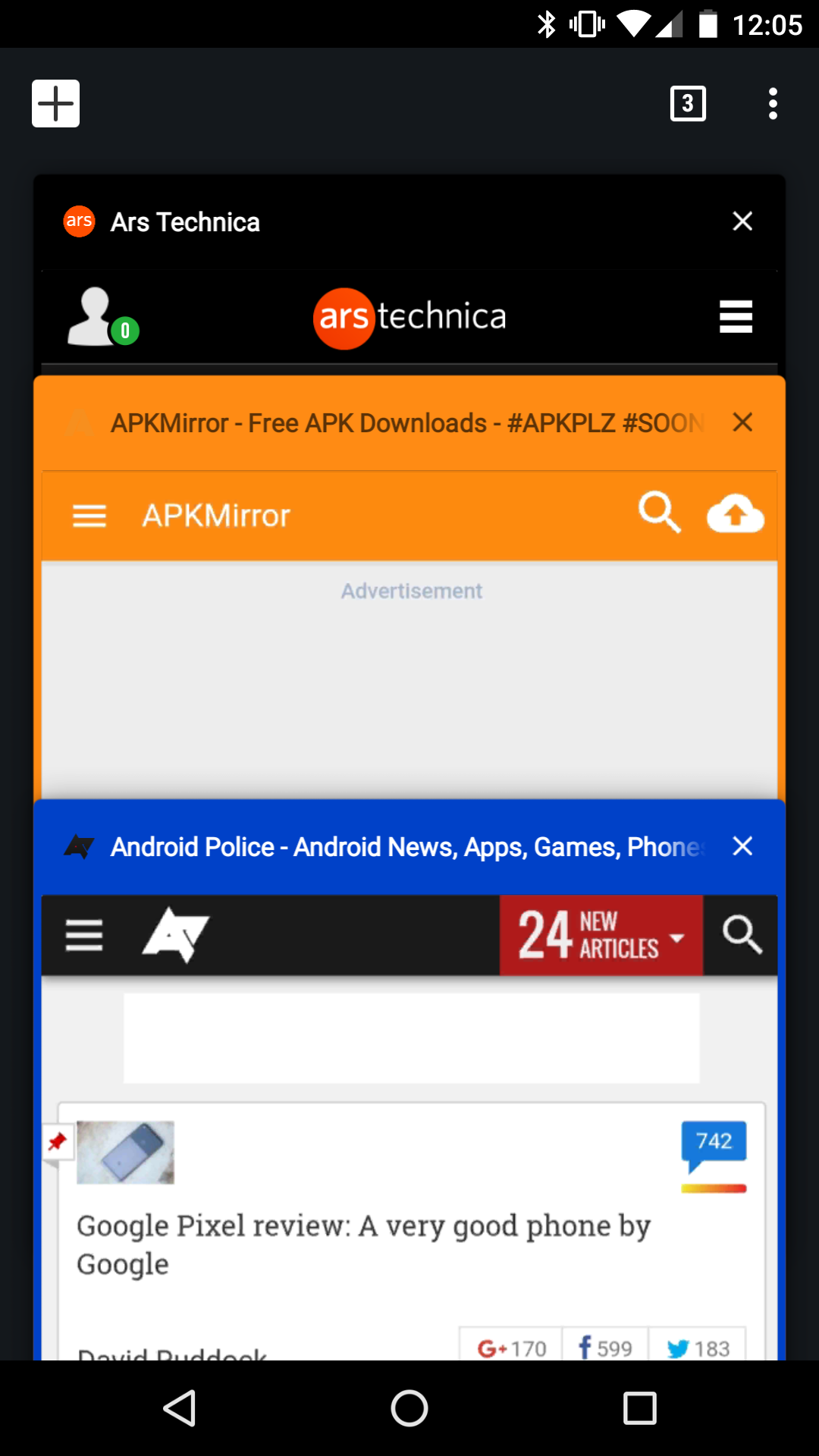
If you need some logs or ... please, ask me, thanks.
NOTE: I want to say that my problem it is not nothing about chrome configuration as I have reset it, uninstall and install again, also, starting my pone with secure mode everything Works, so ... finally, I found that Automagic accesibility is the problem. I think
Re: Known Issues on Android 7
I have the same case with juan3211 too. (good job for spotting it). I thought it was chrome behaviour (It seems so). But this behaviour only appear when Automagic's Accessibility is enabled. I tried to turn off the accessibility, the problem disappear. I tried to turn on other app accessibility (More Shortcut), Chrome doesn't show this weird behaviour.
It seems there is some changes under the hood in the latest Chrome version that coupled with Automagic's accessibility to create this behaviour. But pulling the tab by swiping down, still show the second SS (normal). Only tapping the tab button showing the first SS (weird).
Anyway I think it is minor bug and only related to chrome. I am using RN5 whyred with RR 6.1 20180827 build, Oreo 8.1
It seems there is some changes under the hood in the latest Chrome version that coupled with Automagic's accessibility to create this behaviour. But pulling the tab by swiping down, still show the second SS (normal). Only tapping the tab button showing the first SS (weird).
Anyway I think it is minor bug and only related to chrome. I am using RN5 whyred with RR 6.1 20180827 build, Oreo 8.1
Index of Automagic useful thread List of my other useful posts (and others')
Xiaomi Redmi Note 5 (whyred), AOSP Extended v6.7 build 20200310 Official, Android Pie 9.0, Rooted.
Xiaomi Redmi Note 5 (whyred), AOSP Extended v6.7 build 20200310 Official, Android Pie 9.0, Rooted.
Re: Known Issues on Android 7
Hi @desmanto,
but do you think that automagic has to correct the bug or chrome??? I don't think it is a good idea rigth know to say to chrome/google "Hi, there is an app, automagic that its accesebility doesn't work well with chrome".
Thanks
but do you think that automagic has to correct the bug or chrome??? I don't think it is a good idea rigth know to say to chrome/google "Hi, there is an app, automagic that its accesebility doesn't work well with chrome".
Thanks
Re: Known Issues on Android 7
No, please don't contact google for this accessibility! I am afraid that they will use this as a reason to restrict Automagic. Let's wait and see what Martin's opinion on it.
Index of Automagic useful thread List of my other useful posts (and others')
Xiaomi Redmi Note 5 (whyred), AOSP Extended v6.7 build 20200310 Official, Android Pie 9.0, Rooted.
Xiaomi Redmi Note 5 (whyred), AOSP Extended v6.7 build 20200310 Official, Android Pie 9.0, Rooted.