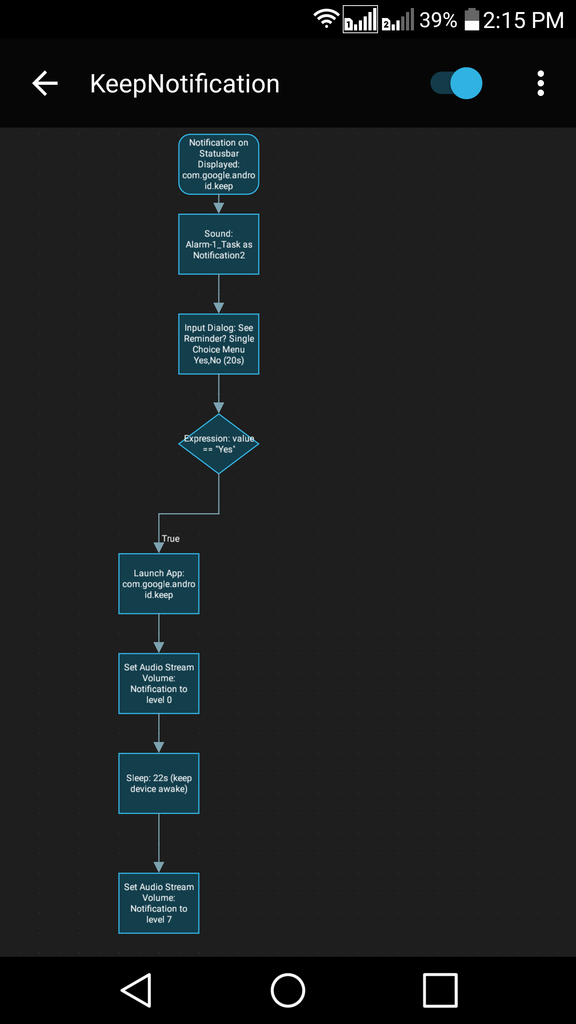@ DesmantoDesmanto wrote:Basically this means, once you play a sound, you have no way to stop the sound. Kinda weird, but that's what happen. You can still try a lot of things, such as
- try to choose the built-in sound
- try with another type of sound file (mp3, wav, m4a)
- try disable all automagic permission, restart and reenable everything.
- maybe other method I have think about.
For current other method of workaround, you can :
- create notification and tap it to turn the volume off until the sound stop, restore the volume afterward
- choose a short sound file and loop it. Once you tap the notif, it will break the loop (stop the flow)
- Try to use Seek action sound, forward by so many seconds, see if it will jumps directly to the end of sound file (thus ended it).
Thank you for giving so many hints to overcome the problem.
I'm so busy at the moment but will try one by one in my free time.
Anyway, the sound I'm using for the flow is built-in one, mp3.
Sure I will try with all methods you gave then report to you later.
--------------------------------------------------------------------------
P/S: @ Desmanto
It's OK now after I tried with the 1st method of workaround you recommended: create notification and tap it to turn the volume off until the sound stop, restore the volume afterward. Thanks again for you help.
I also tried the 3rd option you gave about "Seek action sound" but no success.
Actually I used to use Google Keep for my daily task reminder instead of calendar as it is more friendly to use, but unfortunately Google Keep does not give notification sound on my phone, only notification on status bar (this problem also happened to my SMS notification). That's why I had to make a flow which play a long notification sound once there is a reminder task so that I wouldn't miss out.