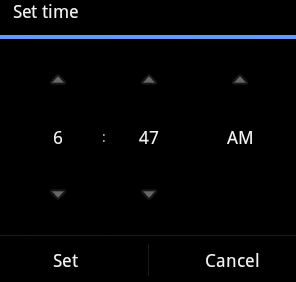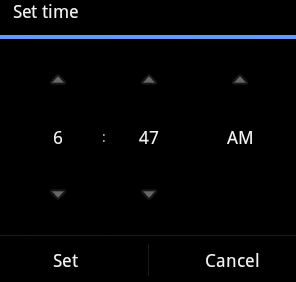Post your feature requets for new triggers, conditions, actions and other improvements.
Moderator: Martin
-
digitalstone
- Posts: 342
- Joined: 21 Oct 2017 12:36
- Location: The Netherlands
Post
by digitalstone » 25 Apr 2018 17:21
Since assigning a time input method within the "Input Dialog" action is possible, would a duration method be an idea?
Handy for building timers in situations where the user doesn't know the duration in advance.
It's would maybe like an oldschool timepicker (but without the AM/PM):
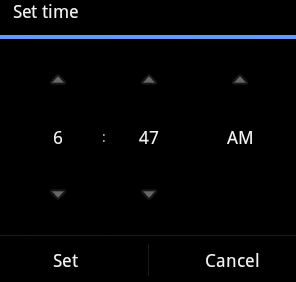
This way, you also don't have to deal with calculating the seconds yourself.
Phone: LG Nexus 5X (rooted vanilla Android 7.1.2)
-
Desmanto
- Posts: 2709
- Joined: 21 Jul 2017 17:50
Post
by Desmanto » 25 Apr 2018 17:51
Plus 1 for this too. I used to use predefined values using Single Choice Menu to choose the time, but limited to certain choices only.
Would be nice if you can have 3 predefined values too on top of the choice, which we can set it first. Example I set the predefined values at 15 minutes, 1 hour and 8 hours, with default is 5 minutes
So when the dialog appear, 5 minutes is choosen already. If I press 15 minutes button, it will set to 15 minutes, but I can still swipe to change it to 16 minutes.
Pressing 1 hour will set the time to 1 hour, but I can still swipe the minutes to 5, so become 1 hour and 5 minutes. Then press OK to confirm.
Index of Automagic useful thread List of my other useful posts (and others')
Xiaomi Redmi Note 5 (whyred), AOSP Extended v6.7 build 20200310 Official, Android Pie 9.0, Rooted.
-
digitalstone
- Posts: 342
- Joined: 21 Oct 2017 12:36
- Location: The Netherlands
Post
by digitalstone » 26 Apr 2018 07:34
Desmanto wrote:Plus 1 for this too. I used to use predefined values using Single Choice Menu to choose the time, but limited to certain choices only.
Would be nice if you can have 3 predefined values too on top of the choice, which we can set it first. Example I set the predefined values at 15 minutes, 1 hour and 8 hours, with default is 5 minutes
So when the dialog appear, 5 minutes is choosen already. If I press 15 minutes button, it will set to 15 minutes, but I can still swipe to change it to 16 minutes.
Pressing 1 hour will set the time to 1 hour, but I can still swipe the minutes to 5, so become 1 hour and 5 minutes. Then press OK to confirm.
Very good.
Would the predefined duration values be set in the main Automagic settings?
Phone: LG Nexus 5X (rooted vanilla Android 7.1.2)
-
Desmanto
- Posts: 2709
- Joined: 21 Jul 2017 17:50
Post
by Desmanto » 27 Apr 2018 17:16
No, it is directly at the input dialog itself. Just like a comma delimited list, where we can define the time. Maybe something like
Predefined field : 15m,1h,8h
Then when executing the input dialog, pressing the 15m will set the time to 15 minutes; 1h to 1 hour and so on.
Index of Automagic useful thread List of my other useful posts (and others')
Xiaomi Redmi Note 5 (whyred), AOSP Extended v6.7 build 20200310 Official, Android Pie 9.0, Rooted.