@digitalstone
At first I don't got what you mean. I thought it is the same confirmation dialog halting from multiple branch execution. But that happens only in single flow, not over the other flow.
I test with Action sleep, it works properly. I have done more test and yes, the problem exists. And I extend the problem not only to expression, but to script as well. And it happens not only at first block, but anytime the flow run into script/expression. Thanks for noticing this bug.
@Martin : Below is the complete bug report and the test
Flow for test
To reproduce the problem, this is the test that I've done. We need 2 flows
Flow 1 : no trigger
Action/condition 1 : Script/expression
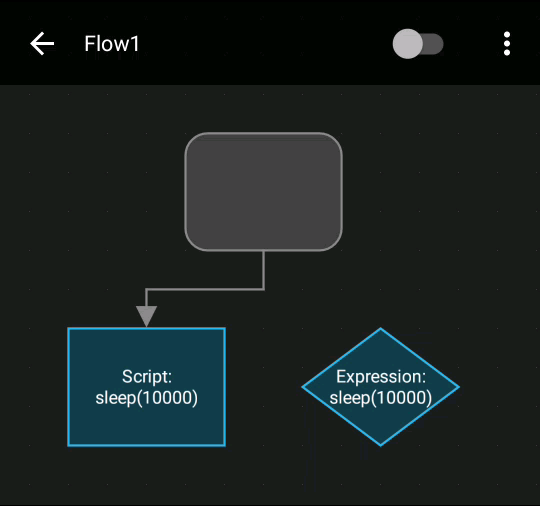
- Flow 1.png (26.78 KiB) Viewed 23844 times
You can choose either script or expression. The script is to invoke sleep for 10 seconds (enough for testing and execute the other flow). No elements needed after this.
Flow 2 : no trigger
Action/condition 1 : Script/expression
condition 2 : Debug dialog
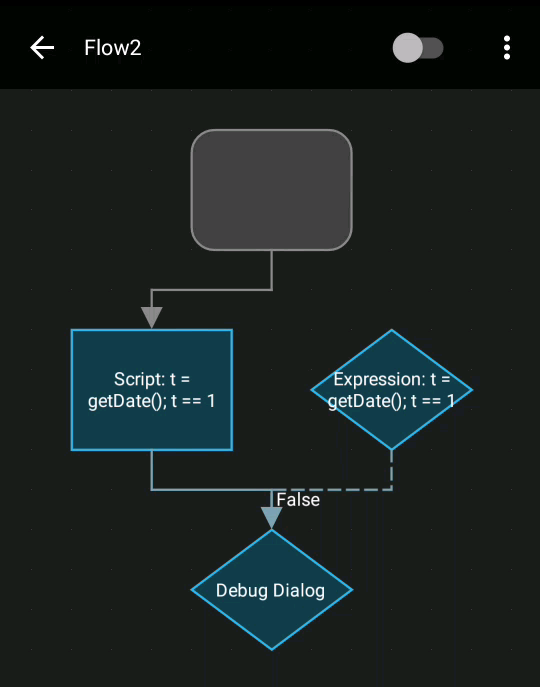
- Flow 2.png (43.24 KiB) Viewed 23844 times
Basically, it just save the current time to variable t and test the t is equal to 1.
Testing Flow 2
Now the testing time. Flow 1 is the culprit, flow 2 is the victim. But first we need to confirm Flow 2 is executing properly. Test Flow 2 and see the debug dialog. t value should not differ much from triggertime. At mine, if I am at flow 2, using hardware rendering since 1.34; it only differ around 40 miliseconds. So t is very close to triggertime.
Testing Flow 1 + Flow 2
Since the bug comes from the script/expression in other flow, we need to execute flow 1 and then quickly execute flow 2 to see if flow 2 got delayed by flow 1. Go to the flow list
- tap 3 dot menu on Flow 1 > execute.
- Then quickly tap Flow 2 to open the flow
- tap 3 dot menu > Execute.
- You can see the execution stall at the script/expression.
- Wait until about 10 seconds passed, and the flow 2 will continue to debug dialog.
The whole script/expression was not executed at all,
it was waiting for the sleep function in other flow to finish, before continue executing. It is indicated by the t value, which is 10 second after Flow 1 execution. If the script in flow 2 got executed immediately, the value of t should not differ so much from the triggertime, just like the first run without flow 1.
Happen in All flow
This happen not only for expression in first block, but for all script/expression in every flow, whenever there is a sleep() function executing somewhere. So the script/expression which have sleep function 1 minute at flow ABC element number 34th; it will halt any script/expression at flow XYZ element number 12th for 1 minute too. (basically any script/expression executing in other flow will be paused).
Control UI not affected
But Control UI, which use a very similar scripting doesn't get affected by this. If you replace either script/expression in flow 1 or 2 with control UI, or even both; it won't have the waiting bug. So Control UI is not affected. Action sleep itself also not affected by this. It seems script/expression in all flow share the same thread process in terms of sleep() function.
Real Culprit
However, something intrigue me. I do another test using loop. What if I loop for 100 times and sleep(100) in each? Is it the sleep() function causing the problem? Turns out the result is the same waiting for about 10 seconds more (looping 100 x 100 ms will produce a little more than 10 seconds). Next, I continue again, what if it is the time execution of the script is the culprit, not particularly sleep() function. So I test a very big number of loop. (automagic limit loop at 10000, so I have to amplify it using nested for() to achieve 1 million loops)
Code: Select all
a = 0;
for(i in [1 to 100])
{
for(j in [1 to 10000])
a = a + 1;
}
This takes around 14 seconds to finish at my phone. And what happen? Same waiting bug! So it is not about the sleep() function,
the culprit is the execution time needed for a script/expression. Sleep simply magnify the problem easily, since single line of sleep() can make so much different, depends on the number you put in there.
Separated script
To crosscheck against the single script/expression, I tried to split the sleep() to 10 script elements. So each script only contains sleep(1000) >> 10 x 1 seconds. And Flow 2 now doesn't get stalled by flow 1. Well actually it stalled a little, but less than 1 second, so not noticeable. (can be checked using the t value, is higher than 40 ms, but still lower than 1 second difference). So separating the sleep to another script can helps the execution.
Same flow execution
Then I am curious again, how about single flow execution? The default AEP is parallel, so we can run the flow so many times. Using the separated 10 x script with sleep(1000), I tried to execute it multiple times. First execution I observe the stepping speed is regular, at 1 second per element. Then I execute the second times. The movement of the flow now takes 2 seconds, 1 second from first execution and 1 second from second execution. The script seems to be moving in turn. So if the first execution move, second one stall. The second move, first stall. Adding the 3rd execution, it stalls even more obvious. 1st, 2nd, 3rd all move in turn. So this waiting bug not only happens across flow, but also in the same flow!
Sum up the bug detail
To sum up the bug from the testing above :
1. Script/expression which takes long time to finish in one flow, can halt the execution of script/expression in other flow (or even its own flow)
2. It happens globally in all flow, all script/expression in any place inside the any flow.
3. It happens only when there is another flow is executing and has script/expression stalled, even when it is the same flow (using parallel)
4. sleep() function magnify the problem greatly, as it add execution times significantly.
5. Control UI and action Sleep is not affected
6. Only single script/expression execution time affected. Splitting them to different element will reduce the waiting effect dramatically
I consider this as bug, because every flow execution should be separated from other, even from its own (parallel). Any Script/expression execution should not travel across time and space to halt other script/expression. This bug can create so many unforeseen delay in many flows. I usually don't use high value for sleep(). Even a very long script still only require several ms to finish. Thus can't catch the problem before.
Possible Root Cause
It seems Automagic execute all script/expression in all flow in single thread/process (or whatever it is). So any new execution should wait for previous one to finish first, before new one can use the thread/process. Probably it is designed that way to conserve resources. Since if every script/expression execute in its own memory, probably the memory usage can grow so fast, that Chrome probably will be crying in the corner, as it becomes runner up in term of RAM usage. Martin probably think that most of us won't use script/expression until it takes too long to execute till finish. However as things go by, we found out we can do so many things in script/expression and we tend to load up so many things into single script/expression. Me myself, started to use expression more in my recent project. As expression offer the flexibility to stop execution right at some point and immediately branch to other logic (simply protect using if and use return true or false).
But I don't know the detail, it is just my hypothesis. Hopes Martin can clear up the source of problem.
Possible solution
Using my hypothesis above. I would suggest several fix.
1. Separate the script/expression of each flow execution, pratically sandbox them. Each flow execution should be separated in term of process. But I don't know if this will cause problem when calling other flow, as the variable need to be passed. Glovar probably will be affected too and become a bit slower. But this will also solved the parallel execution from the same flow, since it is the execution got sandboxed, not just the flow.
2. Create more pool for script/expression execution. Currently it seems to be only one execution allowed. Maybe increase the pool to 5 or 10, so there can be 5 script/expression can be running at the same time. It will use more resources, but I don't think most of us will be bothered by that. To be safe, put an option in the Automagic preference - Workaround, add script concurrent execution. Set the default to 5 and we can change as we need. Probably it will be even better if it will give us warning when this limit is reached (something like emergency stop, but only to warn that there are 5 concurrent script execution right now, from flow A, B, D, G, and H)
3. This is just a bug. The original design of the execution already can execute unlimited concurrent script/expression. So only need to be fixed.
Current Workaround
To counter this problem, just make sure the execution of each script/expression is not too long. I never notice this bug, since I never use too high value for sleep(). Most of the sleep are in Control UI, which is not affected by this bug. Each single script/expression usually just take 3-4 ms (which is so fast even if you queue 10 of them). Most of the time, the typical usage of the script won't take longer that 10 ms. So if you have a longer execution script, make sure you split it to several script to make sure it doesn't randomly stall your other flow. If you have sleep() function inside the script which is longer that several seconds (maybe more than 5 seconds), just move it outside for the script. It is better to replace it with Action sleep, which is not affected by this bug.
Hopefull this bug report is clear enough. Thanks for reading till here.
Regards,
Desmanto