Action - Init Variables Contact Info
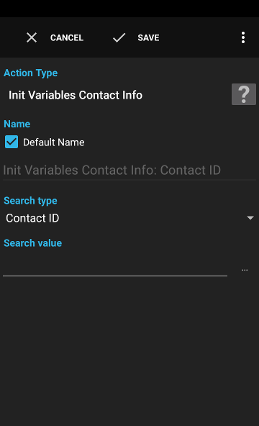
The action Init Variables Contact Info loads information of the specified contact and stores the information in a map.
Tip: Condition Debug Dialog can be used to display the keys and values stored in the map.
Examples:
- Show all phone numbers of a contact.
Example JSON of a contact:
{
"display_name": "Contact XYZ", // name of the contact
"photo_thumb_uri": "content://com.android.contacts/contacts/124/photo", // URI of the small image
"photo_uri": "content://com.android.contacts/display_photo/3", // URI of the larger image
"last_time_contacted": 1479667934531, // point in time of the last contact, 0 when not known
"starred": true, // whether the contact is in the favorites or not
"times_contacted": 1, // count of contacts (according to contact app)
"phone_list": [{ // list of phone numbers
"number": "+41987654321",
"type": 2,
"type_label": "Mobile"
}, ... ],
"organization_list": [{ // list of organizations
"company": "Company X",
"type": 2,
"type_label": "Other",
"title": "Company"
}, ... ],
"note_list": [{ // list of notes
"note": "Note 1"
}, ... ],
"nickname_list": [{ // list of nicknames
"nickname": "MR. incredible",
"type": 0,
"type_label": "Other"
}, ... ],
"email_list": [{ // list of email addresses
"email": "example@gmail.com",
"type": 1,
"type_label": "Home"
}, ... ],
"relation_list": [{ // list of relations
"relation": "Person 123",
"type": 1,
"type_label": "Assistant
}, ... ],
"structured_postal_list": [{ // list of addresses
"formatted_address": "Mainstreet X\n1234 City",
"type": 1,
"type_label": "Home",
"street": "Mainstreet X",
"city": "City",
"postcode": "1234"
}, ... ],
"structured_name_list": [{ // list of the names
"display_name": "Contact XYZ",
"given_name": "Contact",
"family_name": "XYZ"
}, ... ],
"website_list": [{ // list of websites
"url": "www.automagic4android.com",
"type": 7,
"type_label": "Other"
}, ... ],
"sip_address_list": [{ // list of the SIP addresses
"number": "+41987654321",
"type": 2,
"type_label": "Mobile"
}, ... ],
"event_list": [{ // list of events
"start_date": "1978-07-04",
"type": 3,
"type_label": "Birthday"
}, ...],
"group_list": [ // list of the groups
"Group1",
"Group2",
"Group3"
]
}
Please note that additional key value pairs might be added in future versions of Automagic.
Examples of access to values in action Script:
name = contact_info["display_name"];
photo_uri = contact_info["photo_uri"];
phone1 = contact_info["phone_list"][0]["number"];
phone2 = contact_info["phone_list"][1]["number"];
phone2type = contact_info["phone_list"][1]["type_label"];
nickname1 = contact_info["nickname_list"][0]["nickname"];
Settings
Search type
Defines how the contact should be searched. The first found contact is used to provide the information.
Search value
The value used to search the contact. Variables are supported.
A variable is a container for a value that can be used in many actions and conditions to dynamically define a part of a text.
See action Script for a description.
See action Script for a description.
Supplied Variables
contact_infothe map containing the queried information