Action - Set Audio Stream Volume
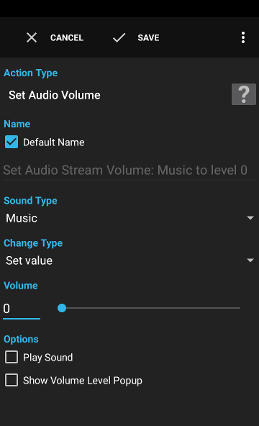
The action Set Audio Stream Volume changes the volume of a audio stream of a specific type.
Examples:
- Reduce ringer volume when you are in your office.
- Increase music volume when you plug in the earphones.
Settings
Sound Type
The type of the audio stream to adjust.
Change Type
Whether to set an absolute value, to raise, lower mute or unmute the volume. Keep same can be used to just show the volume level popup.
Volume
The volume level to use. The maximum level differs for the different audio streams. Variables are supported.
Play Sound
Whether to play the short volume adjustment sound when the action is executed. Some devices never play a sound when the volume is changed.
Show Volume Level Popup
Whether to show a popup indicating the new volume level.