Action - Store Audio Volumes
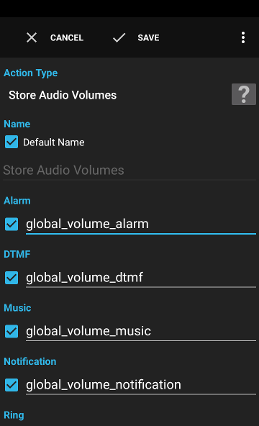
The action Store Audio Volumes stores the currently set audio volumes in global variables to restore using action Restore Audio Volumes.
Examples:
- Store the audio volumes when a meeting begins, set all volumes to zero and restore the previously volumes when the meeting ends.
Settings
Alarm
Whether or not to store the alarm volume and the name of the variable to store the volume in.
DTMF
Whether or not to store the DTMF volume and the name of the variable to store the volume in.
Music
Whether or not to store the music volume and the name of the variable to store the volume in.
Notification
Whether or not to store the notification volume and the name of the variable to store the volume in.
Ring
Whether or not to store the ringtone volume and the name of the variable to store the volume in.
System
Whether or not to store the system volume and the name of the variable to store the volume in.
Voice Call
Whether or not to store the voice call volume and the name of the variable to store the volume in.
Ringer Mode
Whether or not to store the ringer mode and the name of the variable to store the value in.
Interruptions Mode
Whether or not to store the interruptions mode and the name of the variable to store the value in.
A variable is a container for a value that can be used in many actions and conditions to dynamically define a part of a text.
See action Script for a description.
See action Script for a description.
Supplied Variables
names of the variables defined in the text fields
the volumes, ringer mode and interruptions mode as numbers