Condition - Power Source Connected (Android Wear)
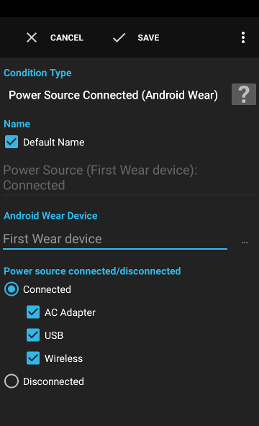
The condition Power Source Connected (Android Wear) checks whether the device is currently connected to a power source.
Examples:
- Turn on WiFi only when the device is connected to an AC adapter.
Settings
Android Wear device
The target device. Variables are supported.
Power connected/disconnected
Connected
When a power source is connected.
Disconnected
When no power source is connected.
When a power source is connected.
- AC Adapter: when charging with the AC adapter
- USB: when charging over an USB connection
- Wireless: when charging wirelessly
Disconnected
When no power source is connected.
A variable is a container for a value that can be used in many actions and conditions to dynamically define a part of a text.
See action Script for a description.
See action Script for a description.
Supplied Variables
battery_levelthe charging level of the battery
battery_percentagethe charging percentage
battery_pluggedwhether the battery is plugged (1=AC adapter, 2=USB, 4=Wireless) or not (0=not plugged)
battery_presentwhether the battery is present or not
battery_scalethe maximum battery level
battery_statusthe status of the battery (1=unknown, 2=charging, 3=discharging, 4=not charging, 5=full)
battery_technologythe technology of the battery
battery_temperaturethe temperature of the battery (in tenths of degree Celsius)
battery_voltagethe current battery voltage
battery_healththe health of the battery
node_idthe ID of the Wear node